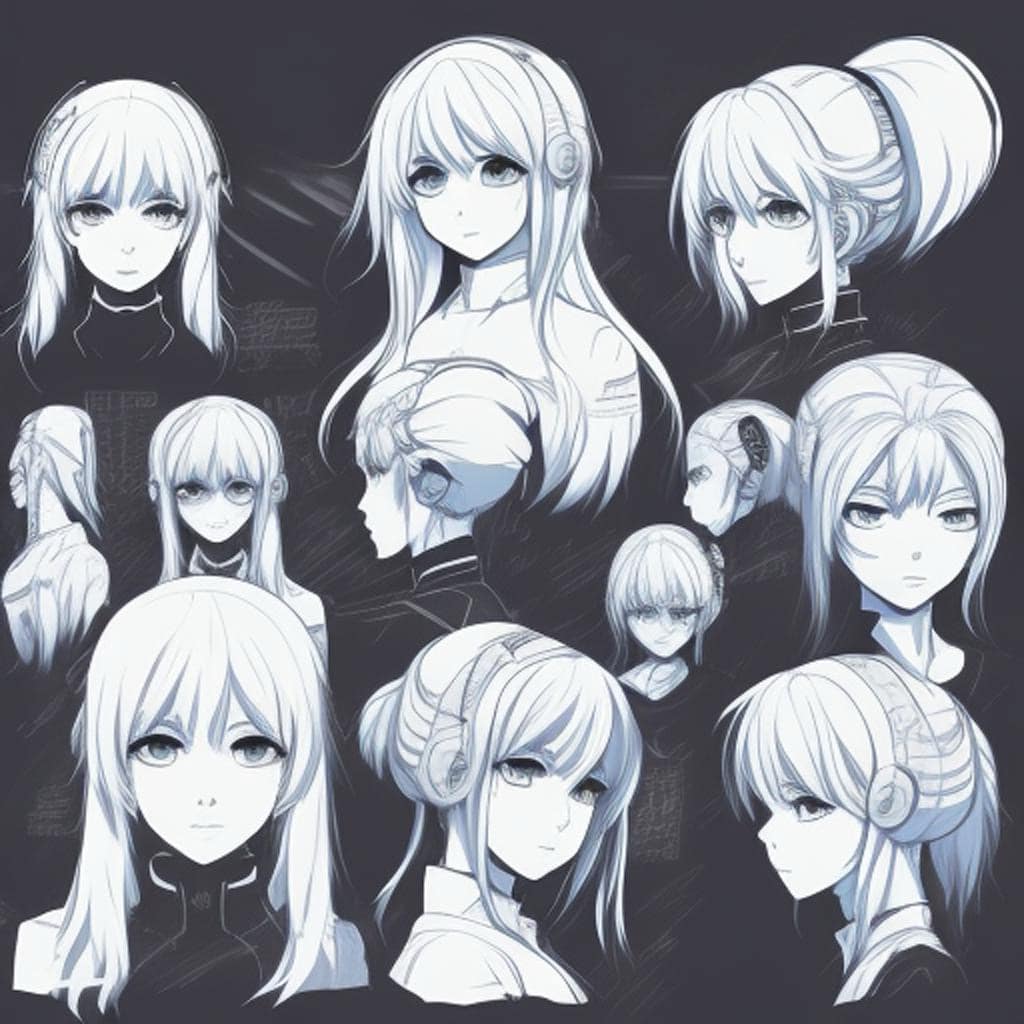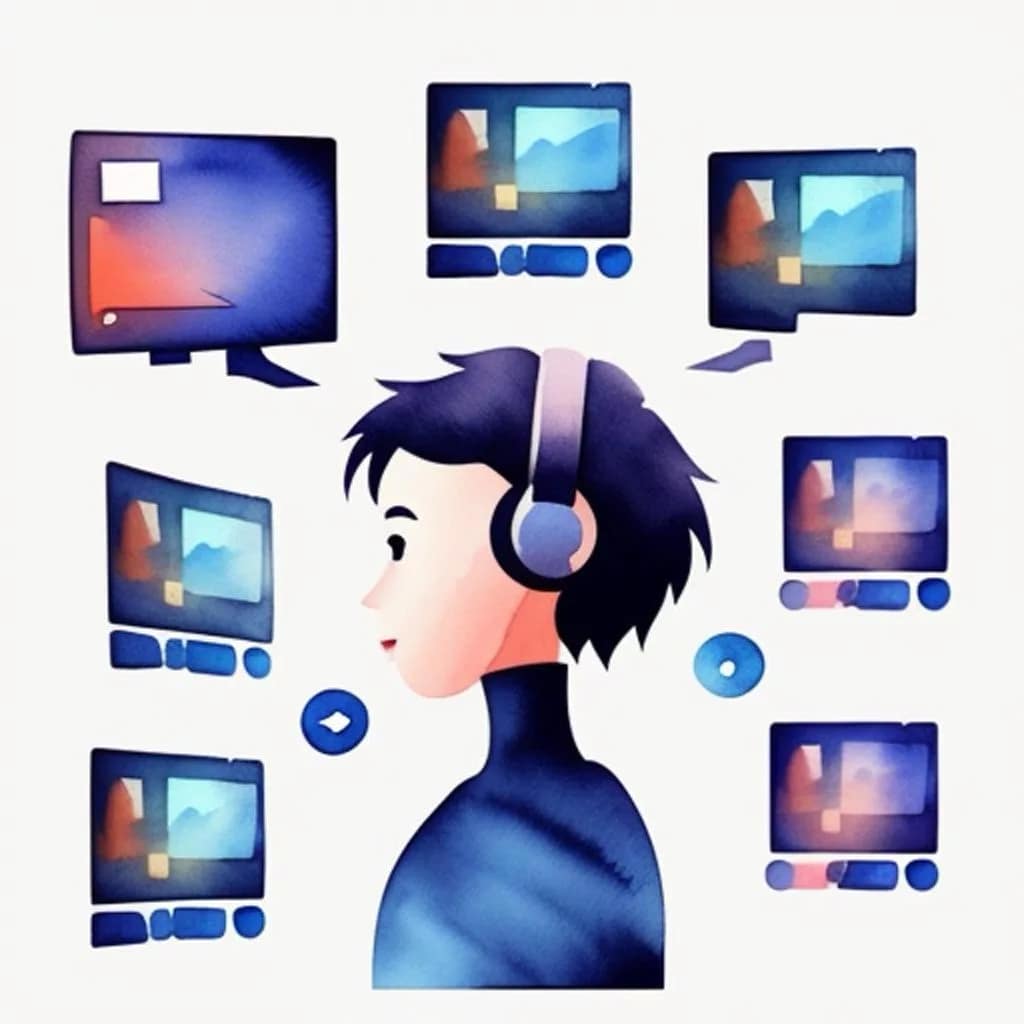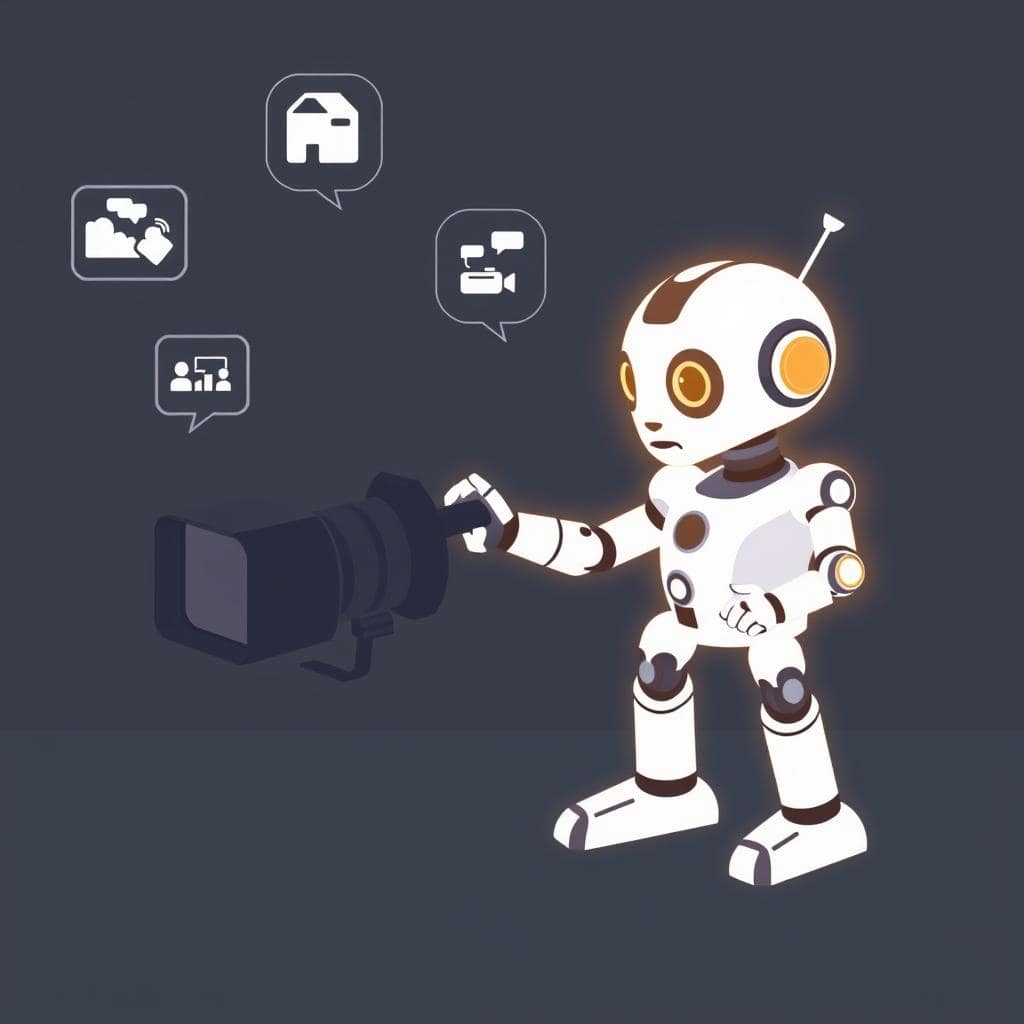
4 free AI Tools for Vloggers
AI Tools for Vloggers – Free Stuff That Slaps (Yes, Including Copyrights)
So you’re making videos. You’ve got the concept, the vibes, maybe even the voiceover—but now you’re staring into the void thinking:
“How the heck do I make a thumbnail, an intro, cool sequences, and an outro without selling my soul—or my lunch money?”
Relax. I got you.
Here’s your no-BS, hands-on guide to the best free AI tools for generating visuals, sequences, and even techno-mystical outros that whisper “subscribe to my channel”. Plus: what you actually own when you use them.
🔥 The Creative Arsenal (That Costs $0.00)
🎥 For Video Sequences, Intros, and Outros
🧠 Pika Labs — pika.art
The “I can’t believe this is free” tool for short, abstract AI video clips.
Use motion prompts like:
- “glitchcloud dissolving into neon vapor”
- “digital particles floating in black void”
- “pulsing sci-fi circle, techno ambience”
💡 Great for:
- Intro: “slow zoom into glowing orb with ambient particles”
- Sequences: Stack 4–6 sec clips
- Outro: “sphere fading to glitch, techno minimalism”
🎵 Suno AI — suno.ai
If your project is audio-driven (spoken word, music, narration), Suno creates visuals that sync with sound. Perfect for generative music videos.
⚠️ Needs audio to start with, so not for silent montages.
🖼️ For Thumbnails or Key Frames
🎨 Leonardo AI — leonardo.ai
High-quality stills with a free daily token system. Think sci-fi poster meets glitchcore album art.
🎯 Prompt Example:
“glowing blue circle, dark void, ambient neon glitch particles, minimalism”
Use it to generate:
- YouTube thumbnails
- Frame breaks
- Poster-style assets for social promo
🧰 For Stitching It All Together
✂️ CapCut (Web/Desktop App)
The MVP of free editing. Upload your AI-made videos, slice them into sequences, drop in audio, throw in fades like a pro. Zero cost.
Plus: smooth export, audio layering, and a non-intimidating UI.
🤓 But Do You Own It Though? (AI Copyrights 101)
“Cool clips, but what if Leonardo sues me in 2042?”
You’re not wrong to ask. Let’s break it down like a copyright ninja:
| Content Type | Do You Own It? | Notes |
| Your script, voice, ideas | ✅ Yes | Fully original = fully yours |
| Pika Labs videos | ✅ Mostly | You own it, but they can use it in their promos |
| Leonardo AI images | ✅ Yes-ish | Use “Private” settings to retain full rights |
| Suno AI music/visuals | ⚠️ Depends | Attribution may be required. TOS may evolve. |
💡 Pro Tips
- Download everything locally (don’t trust the cloud gods)
- Avoid using brand logos or known characters in prompts
- Include a credit when you publish:
Visuals created with AI tools (Pika, Leonardo, etc). Script and concept © Your Name 2025.
🎁 TL;DR Toolkit
| Purpose | Tool | Free? | Use For |
| Video Sequences | Pika Labs | ✅ | Abstract motion clips |
| Still Images | Leonardo AI | ✅ | Thumbnails, posters |
| Audio Sync Visuals | Suno AI | ✅ | Generative music vids |
| Editing & Assembly | CapCut | ✅ | Stitching it all up |
🚀 In the meantime…
You now have a free, AI-powered creative kit to build hypnotic intros, dreamy visuals, and eye-magnet thumbnails—without touching your wallet or breaking any laws.