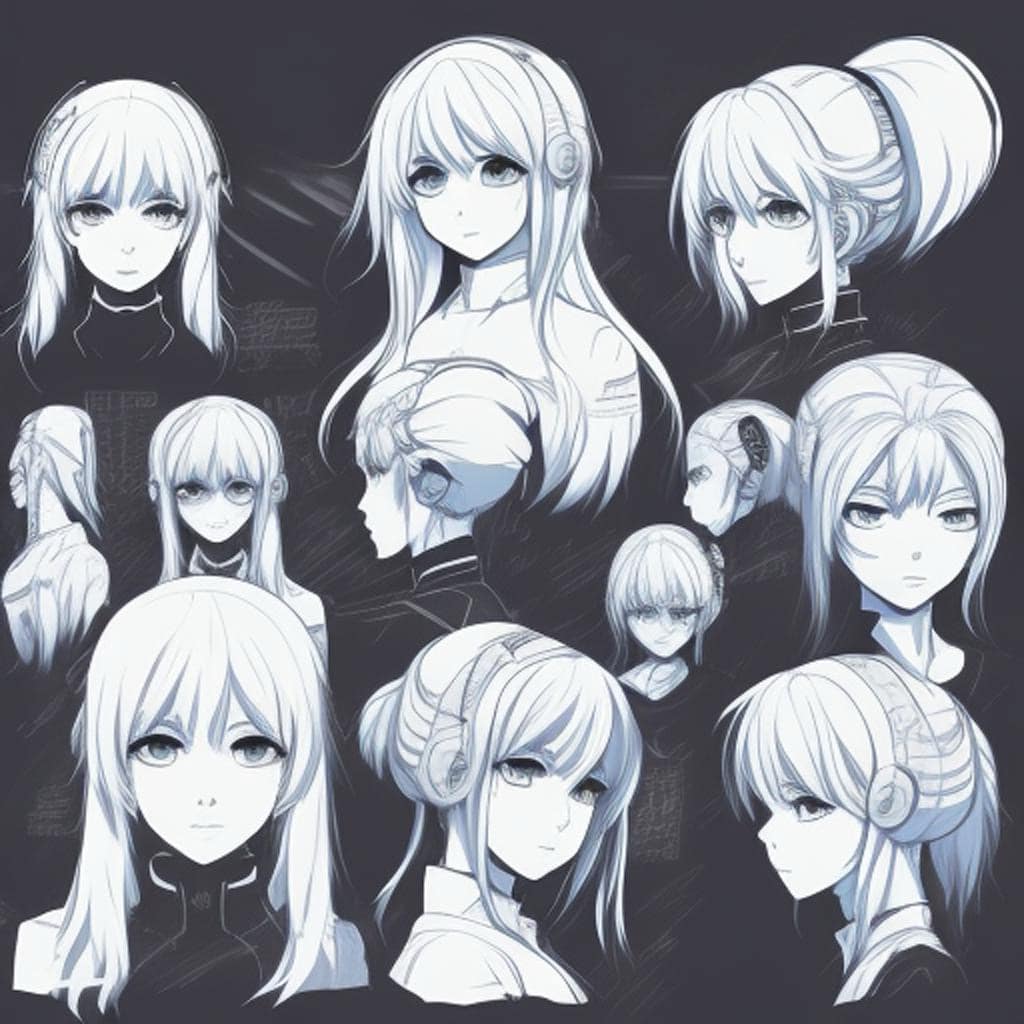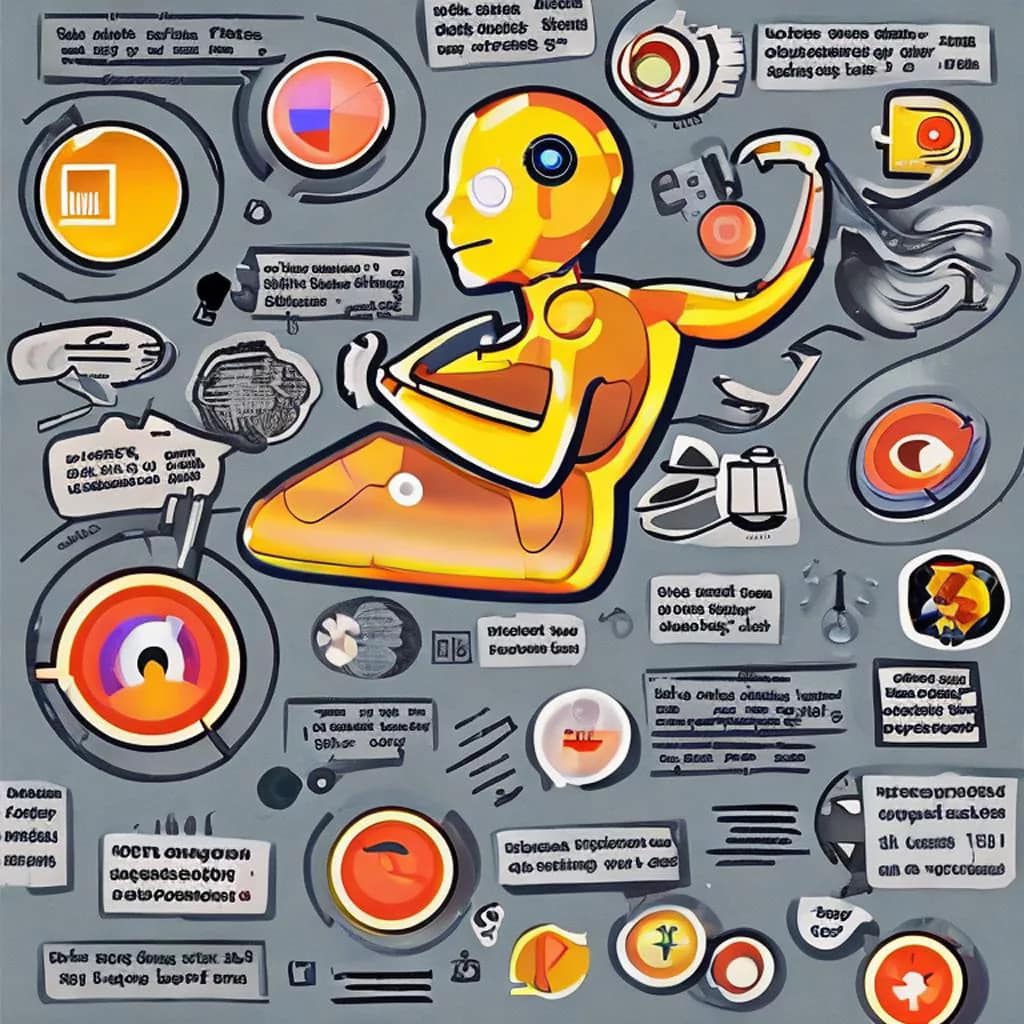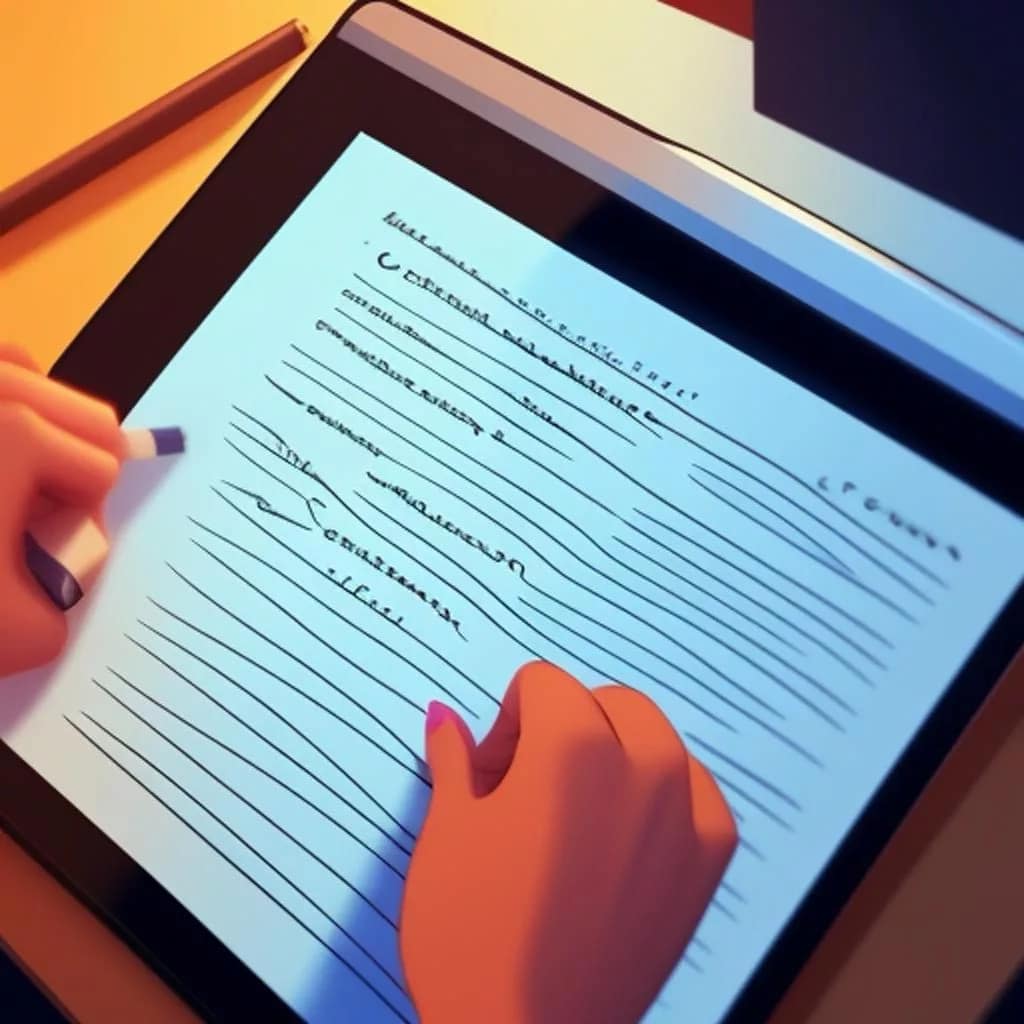Apps, programs and online tools for vloggers using chatGPT
This article emphasizes the significance of ChatGPT-4 in enabling vloggers to produce and manage multilingual content, highlighting its role in enhancing global reach, cultural sensitivity, and audience engagement in a diverse and interconnected world.
Vloggers can leverage a variety of apps, programs, and online tools that integrate ChatGPT or similar AI technologies to enhance their content creation, editing, and audience engagement. Here’s a list of potential tools and how they can be used in conjunction with ChatGPT functionalities:
Content Creation and Script Writing
Scrivener or Final Draft: For scriptwriting, these tools are excellent. ChatGPT can assist in generating script ideas or dialogue, which can then be refined and organized in these applications.
Evernote or Notion: Great for organizing ideas, research, and scripts. ChatGPT can help generate content ideas or outlines, which can be stored and arranged in these note-taking apps.
Video Editing and Production (continued)
Adobe Premiere Pro or Final Cut Pro: While these are advanced video editing software, integrating ChatGPT can help with generating ideas for editing styles, transitions, or even thematic concepts.
Descript: This tool is great for editing videos and podcasts by editing text. ChatGPT can assist in generating transcripts or subtitles, which can then be refined using Descript.
Graphic Design and Thumbnails
Canva or Adobe Spark: Useful for creating eye-catching thumbnails and graphics. ChatGPT can suggest design ideas or textual elements to include.
Visme: For creating engaging infographics or presentations, potentially useful for educational vloggers. ChatGPT can help with data presentation ideas or layouts.
Audience Engagement and Social Media Management
Hootsuite or Buffer: These tools are great for scheduling social media posts. ChatGPT can be used to generate engaging post descriptions or content ideas tailored to different platforms.
Mailchimp or Substack: For email newsletters and direct audience engagement. ChatGPT can assist in drafting newsletter content or responding to subscriber emails.
SEO and Analytics
TubeBuddy or VidIQ: These are YouTube SEO tools. ChatGPT can assist in understanding SEO strategies, suggesting keywords, or optimizing video titles and descriptions.
Google Analytics: Essential for understanding audience behavior. ChatGPT can help interpret analytics data to improve content strategy.
Collaboration and Project Management
Trello or Asana: These are excellent for project management. ChatGPT can assist in brainstorming project plans or content schedules.
Slack or Discord: For team communication and community building. ChatGPT can be used to automate responses or provide information to team members or community queries.
Research and Learning
Coursera or Udemy: For learning new skills relevant to vlogging. ChatGPT can suggest courses or topics to study based on current trends.
Google Scholar or JSTOR: Useful for in-depth research, especially for educational content. ChatGPT can help formulate research queries or summarize academic papers.
Language Translation and Localization
DeepL or Google Translate: For translating content into different languages. ChatGPT, with its multilingual capabilities, can assist in initial translations or provide cultural context for localization.
Miscellaneous Tools
Zapier: To automate workflows between different apps. ChatGPT can help identify potential automation processes to save time.
Voice-to-Text Tools (like Google Voice Typing): Useful for dictating content. ChatGPT can refine the dictated content or structure it effectively.
By integrating ChatGPT with these tools, vloggers can significantly enhance their content creation process, streamline their workflow, and engage more effectively with their audience. Each tool offers unique functionalities that, when combined with AI technology, can lead to innovative and efficient content creation strategies.