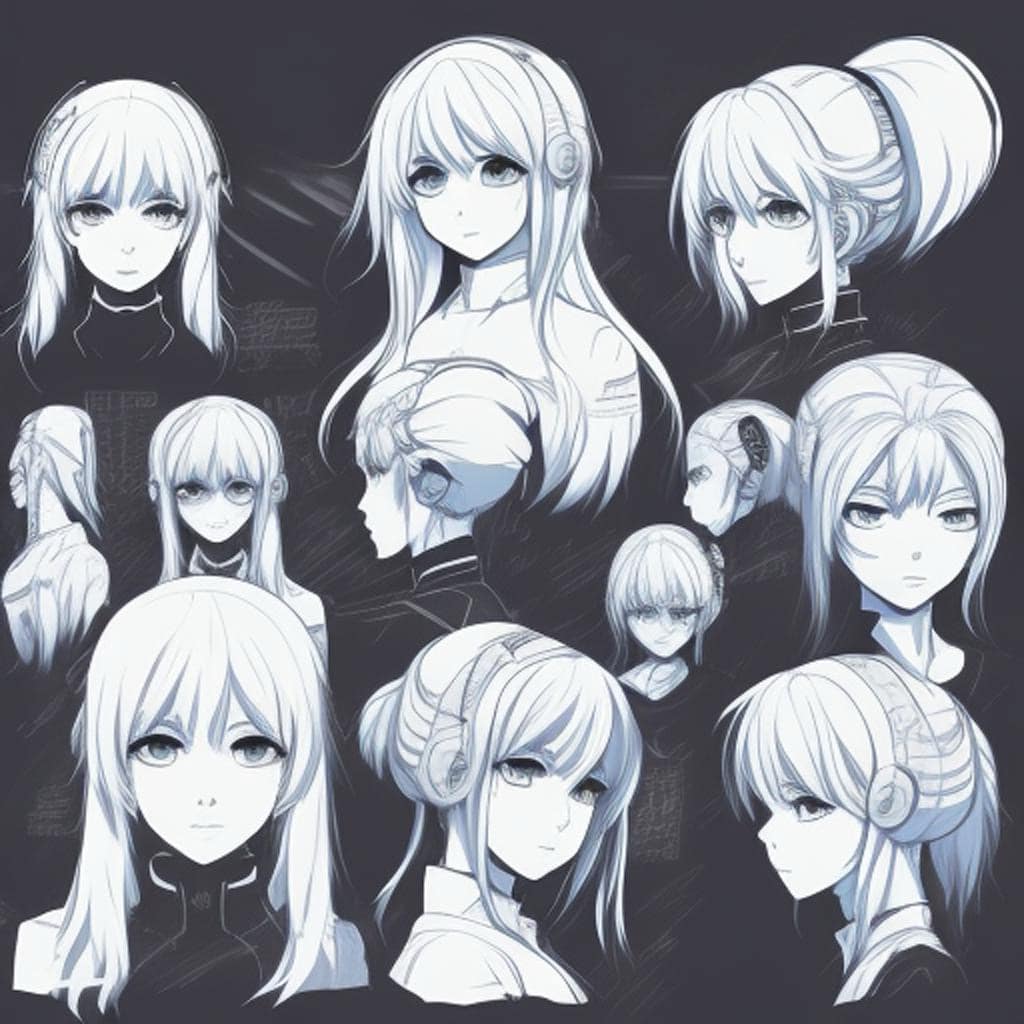The Role Of Music In Setting The Vlog’s Mood
If you’ve ever watched a vlog and thought, “Wow, this just feels right,” chances are the music played a pretty big role. Music does so much more than just fill silence; it guides emotions, turns everyday clips into cinematic gold, and gives each vlog its unique vibe. I’ve spent hours fiddling with song choices for my own videos, and I can tell you, nailing your music selection is one of the coolest storytelling hacks out there.
Music’s Magic? Why Mood Matters in Vlogs
The mood you set in your vlog is what turns casual viewers into loyal fans. Think about it: upbeat tunes get people hyped, chill background tracks help them relax, and suspenseful music keeps them glued to the screen. Music isn’t just background noise, it’s a mood-setter, and sometimes even the unsung hero behind your storytelling.
I remember plugging in an acoustic guitar track while editing a travel vlog. Suddenly, my simple coffee shop scene felt warm, friendly, and full of wanderlust. Try swapping in a techno beat over that same footage and, boom, it’s an entirely new vibe.
How Music & Emotions Connect
Most folks connect feelings with certain sounds, whether they realize it or not. Filmmakers have known this for ages, and vloggers get to use those same tricks. Here’s a quick look at how different music styles can set the tone of your content:
- Upbeat Pop: Great for travel adventures, fashion hauls, or anything where you want viewers smiling and tapping their feet.
- Dreamy Lofi: Super useful for study-with-me vlogs, daily routines, or when you want to create a calming, cozy space.
- Epic Orchestral: Makes even your neighborhood grocery run feel like an adventure worth watching.
- Electronic Beats: Awesome for editing fastpaced sequences or lifestyle vlogs filled with action, city scenes, or workout clips.
- Acoustic & Indie: Perfect for those heartfelt talks, mountain views, or anytime you want something down to earth.
The trick is matching your music to your story instead of just picking what’s popular. I once caught myself using a dramatic movie trailer song for a pancake breakfast vlog. Let’s just say, it was unintentionally hilarious; good music, wrong mood.
Quick Guide? Choose the Right Track
Picking the perfect track can be a mix of science and a little creative gut feeling. Here’s how I approach it:
- Know Your Story: Jot down how you want your viewers to feel and pick music that nudges them that way.
- Think About Pacing: Slow ballads can make things draggy, while quick beats keep things energized. Match the tempo to your video’s rhythm.
- Keep It Legal: Look for royaltyfree or properly licensed tracks. Copyright strikes are a massive headache you want to avoid.
- Prioritize Transitions: Good background music can make even jump cuts or timelapse transitions feel smooth and intentional, not just choppy editing.
- Experiment: Don’t be afraid to drop a few different tracks under your footage and see what clicks. Sometimes the right song will surprise you.
I usually keep a playlist of favorite tracks that fit different moods: happy, calm, intense, playful. It saves massive time in editing later, trust me.
Things You Should Probably Consider Before Adding That Track
Music sets a vibe, but there are a few things I always keep in mind before locking in a track:
- Volume Balance: If the song drowns out my voiceover or key moments, I tweak the levels. The music supports your story, not the other way around.
- Consistency: A sudden genre swap halfway through your vlog can be super distracting. Sticking with a similar style for sections helps keep things smooth.
- Audience Preferences: If you’re targeting an audience who loves calm, studyfriendly vibes, aggressive EDM probably isn’t the best choice (unless, you know, you’re sharing your new extreme scooter tricks).
- Length & Loops: Some royaltyfree sites give you super short tracks. Looping them is fine, but fading them in and out gently can hide those repeat points well.
Volume Balance
Nothing pulls viewers out of a good vlog like shouting over your background music or, even worse, your eye-catching travel moment getting masked by a loud chorus. My advice is to set your music about 20 to 30 percent of your dialogue volume, then do a quick listen with headphones. I always catch things I’d miss through speakers this way.
Consistency
I once edited a video where I went from soft ukulele to dubstep in the same one minute. Unless that’s part of your trademark chaos, try to keep transitions between tracks feeling natural. Label your vibes or color code tracks in your editing software if you’re that organized (I am, sometimes).
Audience Preferences
Get to know who you’re making content for. If I’m making a study with me vlog, I’ll go mellow, maybe some instrumentals, chillhop, or simple piano tracks. For an active fitness edit, I’ll look for thumping bass and faster BPMs. Check your channel analytics or ask your audience what they relate to most.
Length & Loops
It’s happened to me plenty: the track ends but the video’s still rolling. Looping is handy, but watch out for sharp cutoffs or awkward repeats. Some editing tools let you gently crossfade loops, which is a lifesaver for longer scenes.
Most of these “problems” aren’t dealbreakers; they just need a quick check. Your viewers will thank you for the extra effort.
Pro Tips For Using Music Like a Vlog Wizard
Once you’re comfortable choosing tracks, here are a few ways I make music work even harder in my edits:
Match Edits with Musical Beats: Lining up cuts, transitions, or text popups with the music’s tempo makes your vlog feel more pro, even if it’s just a homemade coffee montage.
Use Stingers for Intros & Outros: Short, punchy cues at the start or end can help brand your content. I use free sound effects or minitracks from YouTube’s audio library for this all the time.
Drop Out Music for Key Moments: Turning down or muting your background music during big reveals or emotional dialogue scenes draws your audience in without distraction.
Create Playlists for Series: If you’re running a vlog series or theme (like Monday Motivation or Weekend Chill), stick to a handful of goto tracks. It helps build consistency and makes your edits way faster.
My favorite trick? Quickly keyframing volume up or down to fit each segment. Nothing too technical, just dragging that volume line until everything feels right.
The Basics: Where To Find Vlog Music
Finding music you’re allowed to use for vlogs is a bit of a scavenger hunt, but here are some spots I visit on the regular:
- YouTube Audio Library: Simple to use, tons of free tracks, and clearly marked for commercial or noncommercial use.
- SoundCloud: Some artists offer free downloads for vlogs, just check the licenses and always give credit.
- Epidemic Sound & Artlist: Paid, but if you post a lot it’s worth it for the selection and easy filtering by mood, genre, or instrument.
- Bensound, Free Music Archive, Incompetech: Free or almostfree sites with lots of genres. Read the fine print on attribution or monetization, though.
Quick tip: Always check the details on music licenses before uploading. You don’t want your masterpiece muted or demonetized because of a copyright slipup.
- Travel Vlogs: Acoustic guitars, world beats, or anything that matches local scenery work well. A friend of mine used flamenco guitar in a Spain vlog and it just made every street shot pop.
- Product Reviews: Soft electronica or light funk keeps things modern and upbeat without overpowering your talking points.
- Family & Pet Vlogs: Playful ukulele or whistling tunes bring warmth and lightheartedness that are perfect for these moments.
Frequently Asked Questions
Some of the common questions I hear about vlog music:
Question: Can I use any song I want for a vlog?
Answer: Using popular commercial songs is tricky; you’ll almost always run into copyright issues. Stick with royaltyfree, licensed, or original tracks to keep your channel safe.
Question: How do I pick music that fits my vlog?
Answer: Know the mood you want and grab tracks that underline that vibe. Trying a few options under the same footage is actually super helpful, and you don’t need to be a music expert to hear what clicks.
Question: Do I need different music for intros, outros, and the main vlog?
Answer: Separate tracks for intros and outros can help with branding, but keeping the background vibe similar throughout the bulk of your vlog helps keep things feeling consistent.
Music Makes the Vlog
The right track can turn a regular day in the life video into something viewers remember and want to watch again. Picking music that fits your vlog’s vibe, adjusting your edits to the beat, and always thinking about your audience’s mood are all super important for making your videos feel pro, even if they’re shot on your phone.
I’ve found experimenting to be the best way to learn. Keep testing, keep grooving, and you’ll find that perfect mix that takes your content to a whole new level.
Want to learn even more about music and editing? Check out some of your favorite creators and try to spot how they use sound. You’ll start to see patterns and maybe even stumble upon your own style. There’s nothing quite like finding that tune that just clicks with your story—and your audience will feel it too.