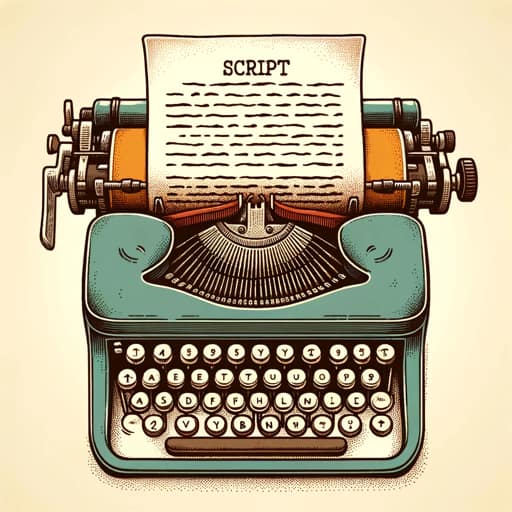Tips For Building A Video Content Schedule
If you’ve ever tried making video content regularly, you know how quickly things can go off track without a solid plan. Sticking to a video content schedule helps keep your ideas organized, your production on point, and your viewers engaged. Sometimes the trickiest part is just figuring out where to start. I’ve pulled together my favorite tips for building a video content schedule that actually works in real life, without burning out or running out of ideas.
Why You Need a Video Content Schedule
Having a video content schedule changes the entire video-making game. It’s not just about posting more often. It’s about producing higher quality content, building up consistency for your audience, and keeping yourself sane in the process. Knowing what’s ahead removes a lot of stress that can come with making new videos every time inspiration strikes (or doesn’t).
Planned content gets better results. Videos scheduled in advance almost always outperform last minute efforts, especially on platforms like YouTube and TikTok where regular uploads make a big difference in visibility. Brands and solo creators both see big jumps in engagement and growth once they get organized and stick with it.
A schedule also frees up your mental space. If you want to avoid the content creator version of writer’s block, a proper schedule is one of the first things worth setting up. It lets you keep up with regular posting without the last minute panic, and gives you a clearer look at what’s working for your audience.
Start With Your Video Goals and Audience
The foundation of any smart video content schedule is having a clear sense of purpose. Every video you put out should fit your goals, whether that means gaining subscribers, showing off your skills, driving sales, or just sharing something you care about.
Take time to understand your audience, too. Are they looking to learn, laugh, or get inspired? Content for business viewers typically is very different from what you’d make for DIY hobbyists or fans of funny videos. If you know who your videos are for, you’ll have a much easier time coming up with relevant ideas and spacing them out through the month or week. To get more specific, try creating a quick audience persona by jotting down their main interests, pain points, and the platforms they use most.
Key Elements of an Effective Video Content Schedule
The structure of your schedule matters as much as what goes in it. There’s no onesizefitsall method, but certain things make any video schedule stronger.
- Content Pillars: Choose 3 to 5 core themes you’ll cover regularly. These pillars anchor your content (like reviews, tutorials, or vlogs) and provide a repeatable formula for brainstorming new ideas. Content pillars help you keep variety without running out of inspiration, since each pillar can cover tons of angles and topics.
- Posting Frequency: Figure out how often you can honestly post. Weekly, biweekly, or even monthly all work – it’s about what you can keep up without dropping quality.
- Platforms: Match your schedule to the channels you use. YouTube, TikTok, Instagram Reels, and Facebook may need slightly different approaches, edits, or lengths, so jot down any customizations to help with workflow.
- Production Deadlines: Break it down by idea, scripting, filming, editing, and publishing. Giving each step its own mini deadline means you’re not stuck in a last minute scramble.
Whether you start with a spreadsheet, a calendar, or a planning app like Trello or Asana, use rows for each video and columns for the phases to keep yourself on track. Even a simple paper planner with color coded sticky notes can work just as well if that’s your style.
Quick Guide to Building Your Video Content Schedule
Try these practical steps to get going without feeling overwhelmed:
- Brainstorm Video Ideas: Block off an hour and write down anything that comes to mind. Don’t filter, just dump as many concepts as possible. Later, sort these to fit your chosen pillars and focus areas.
- Map Out a Calendar: Use your brainstormed list to fill in a calendar with rough titles or topics for each upcoming video slot. This calendar gives you a bird’s eye view and direction for the next month or quarter.
- Batch Your Production: Record multiple videos in one sitting if you can. Editing in batches helps you get into a rhythm, making everything more efficient while saving you setup time.
- Assign and Track Deadlines: Each video goes through steps: scripting, filming, editing, uploading. Set due dates for each stage in your planner. Deadlines create momentum, making it less tempting to procrastinate or let projects drag on forever.
- Leave Buffer Room: Life happens. Build in a bit of extra time before each publish date for edits, reshoots, or unexpected hurdles. A little buffer makes your whole system less stressful and more realistic.
This approach lets you keep up momentum, deliver consistent videos, and always have something ready to go even if you hit a roadblock midmonth.
Challenges You Might Face (And How to Beat Them)
Building a video content schedule sounds easy until real life or technology decides to mix things up. Here’s what’s tripped me up before, plus how I’ve handled it:
- Creative Burnout: Pushing out videos nonstop can zap your spark very quickly. To keep your energy up, weave in some lighter, simpler videos (like quick Q&As or behind the scenes updates). Taking short breaks or switching between video formats can keep things fresh too.
- Changing Algorithms: Platforms update their algorithms constantly. I like keeping a “bonus” slot in my schedule each month so I can address new trends or algorithm shifts on the fly without wrecking my flow.
- Time Management: Work, school, or family stuff can get in the way. Use digital reminders and block out nonnegotiable production days—treat these as appointments you can’t skip.
- Technical Issues: Losing files or productive progress stings. Using cloud backups and saving multiple versions of each project prevents disaster and cuts down on panic when things go wrong.
Deal With Burnout
After finishing a busy content creation streak, schedule yourself some lighter filming times. Changing up your style now and then (like swapping from prerecorded to live videos or vice versa) keeps things interesting for you and your audience.
Stay Flexible
If a big event or new topic grabs your attention, don’t hesitate to shuffle things around. Flexibility is key; no schedule needs to be set in stone forever.
Keep Track of Ideas
Not every idea is a perfect fit the moment you think of it. Keep a running list somewhere easy to update (like Google Keep or a notes app) so even halfbaked ideas are ready when you’re planning next month’s content.
Advanced Tips for Next Level Video Scheduling
Once you’re comfortable with the basics, give these pointers a shot for even better results:
Reuse and Repurpose: Turn your main video into smaller clips, quote graphics, or quick stories to post across all your channels. Including repurposing in your plan saves you lots of time and pumps up your reach.
Analyze and Adjust: Take time to check your stats each month. If a series or topic isn’t working, let it go. If something takes off, double down on what your viewers love. Swapping content based on what’s trending or well received helps your channel grow faster.
Team Up: Scheduling collabs or guest videos (even from folks in your own niche) mixes in variety and takes pressure off you to always carry every episode. It can also bring in new viewers from your collaborators’ audiences.
Plan Seasonal Content: Jot down key events, holidays, or launches early in your calendar. Getting ahead with seasonal posts or timetied videos means you can take advantage of relevant spikes in interest and don’t have to scramble last minute.
Ultimately, stay adaptable. A six month calendar is great, but feel free to reshuffle as analytics, trends, or your own interests mix things up. Treat your plan as a support, not a box.
Types of Video Content to Fill Your Schedule
If you want to avoid repeating yourself or burning out, try switching up your video types. Here are a few that work for all kinds of creators:
- Tutorials & HowTo Videos: Walk viewers through solving a specific problem or picking up a new skill step by step.
- Behind the Scenes: Show the process, work space, or the journey behind your finished videos. People love getting a peek behind the curtain.
- Q&A Sessions: Collect questions from your audience and answer them on camera. This builds a stronger relationship and creates easy content from interactions you’re already having.
- Reviews & Recommendations: Honest feedback on products and tools always gets a response; your take can help viewers make smart choices.
- Lists & Countdowns: Easy to film and usually popular with audiences. Try top five tips, gear recommendations, or best moments.
- Vlogs & Updates: Quick update videos or diary style dayinmylife posts keep your content personal and relatable.
Rotate these throughout your schedule to keep things interesting for both yourself and your viewers.
Frequently Asked Questions
Here are questions I get all the time from creators trying to create a steady publishing routine:
Question: How far in advance should I plan my videos?
Answer: A month ahead is usually best. That gives you enough time to batch brainstorm, plan, and produce four or five videos while staying flexible if anything changes.
Question: What’s the best tool to use for managing a content schedule?
Answer: Google Sheets, Trello, Notion, or even a paper planner all work well. Choose whatever you’re likeliest to revisit and update as often as needed.
Question: What if I miss a scheduled upload?
Answer: No stress. Just shuffle your calendar, figure out what caused the problem, and move forward. Consistency helps, but missing one isn’t the end of the world. Staying adaptable is more important than perfection.
Get Started, and Keep It Simple
Getting a video content schedule in place is one of the top ways to stay organized, reduce stress, and get better results from your work. Start small, be open to adjusting your plan as you go, and treat your calendar as a flexible framework rather than a rulebook. Over time, you’ll stumble upon a rhythm that fits your life and lets you create videos you’re proud of, with far less scrambling for ideas along the way.
Give it a shot and see how much smoother your video creation process becomes. Your future self will thank you!