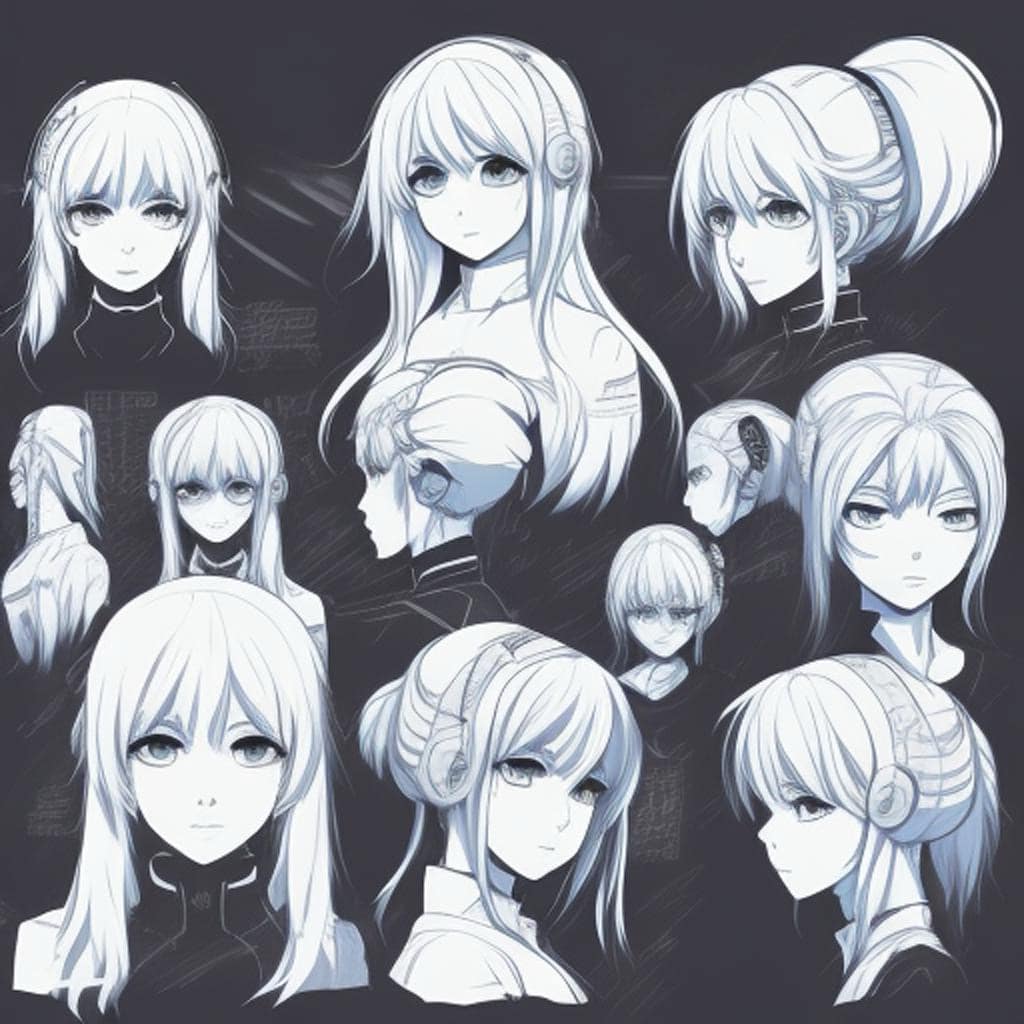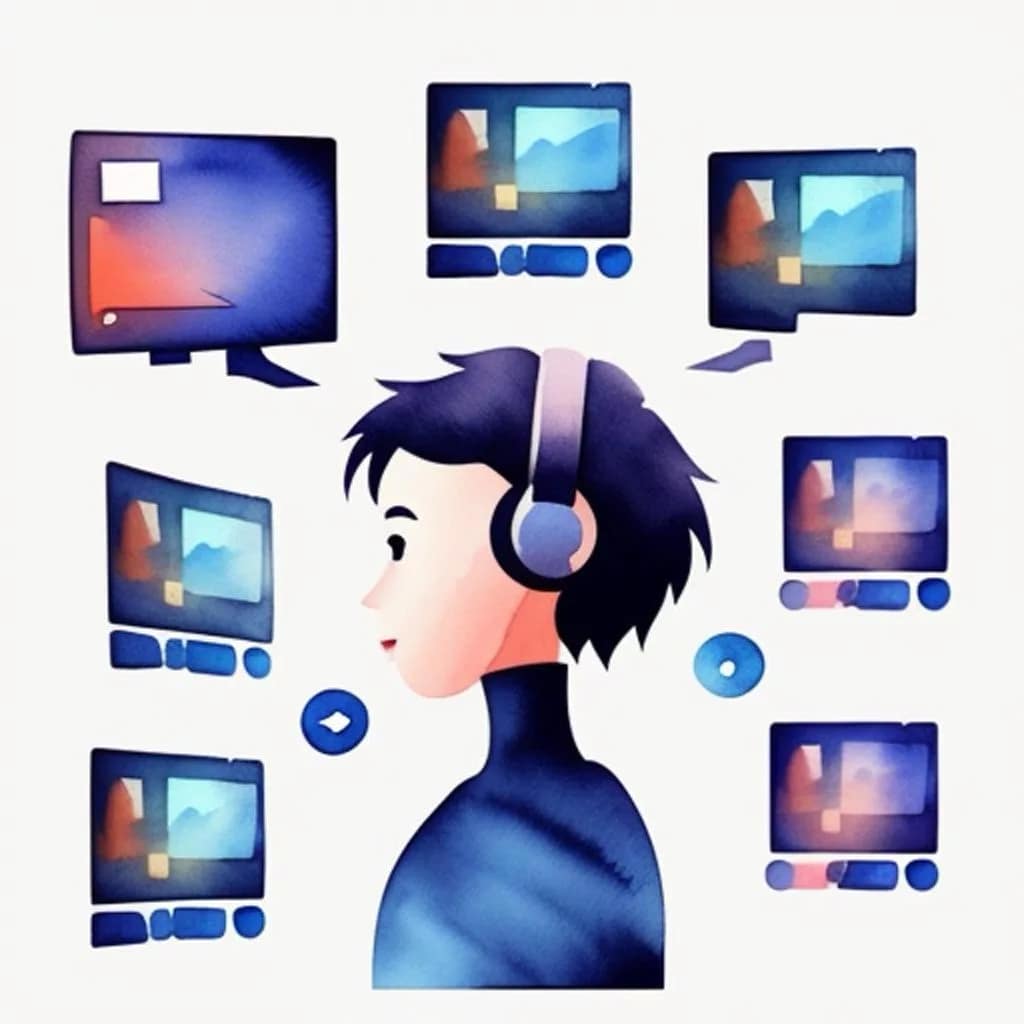Vlog Script Assistant Review – updated
Vlog Script Assistant Review -updated and comparison with otjer GPT’s
Overall Rating: ★★★★★ (5/5)
Quick Summary
The Vlog Script Assistant has undergone significant enhancements, addressing previous limitations and introducing new features that elevate it to a must-have tool for vloggers. With expanded customization, collaborative tools, a richer template library, and improved AI suggestions, it now offers unparalleled value for content creators of all experience levels.
Detailed Breakdown
Usability: ★★★★★ (5/5) The assistant maintains its user-friendly interface while adding depth through advanced customization options. The new personalization settings allow users to tailor scripts to their exact needs, making the tool even more accessible and efficient.
Features: ★★★★★ (5/5) The addition of real-time collaboration, expanded templates, and creative AI prompts has transformed the Vlog Script Assistant into a comprehensive scriptwriting powerhouse. These features cater to both individual creators and teams, enhancing productivity and creativity.
Value for Money: ★★★★★ (5/5) With the introduction of a tiered pricing model and a free trial for premium features, the Vlog Script Assistant offers exceptional value. Users can access advanced functionalities without breaking the bank, making it a versatile option for various budget levels.
User Experience: ★★★★★ (5/5) The enhanced user support, regular updates, and vibrant community forums contribute to a seamless and enjoyable experience. The tool runs smoothly with minimal glitches, and the integration of user feedback ensures continuous improvement.
Pros:
- Highly customizable interface
- Robust real-time collaboration tools
- Extensive and varied template library
- Context-aware and creative AI suggestions
- Excellent value with tiered pricing and free trials
- Strong user support and community resources
Cons:
- None significant, as the recent updates have addressed previous shortcomings.
In-Depth Analysis
Interface and Usability: The addition of advanced customization options allows users to control every aspect of their scripts, from scene transitions to detailed formatting. Personalization settings ensure that scripts maintain a consistent tone and style, streamlining the content creation process.
Features and Functionality: The new collaborative tools are a game-changer, enabling teams to work together seamlessly in shared workspaces with version control and integrated feedback. The expanded template library now includes niche markets and event coverage, catering to a wider range of vlogging needs. The AI suggestions are more contextually relevant and inspire creativity, helping users overcome writer’s block.
Customization and Flexibility: The Vlog Script Assistant now excels in customization, offering advanced options that meet the needs of both novice and experienced vloggers. Users can save and apply personalized settings, ensuring their content consistently aligns with their brand and vision.
Support and Community: Enhanced user support, including detailed tutorials, webinars, and active community forums, empowers users to maximize the tool’s potential. Regular updates and a responsive feedback loop ensure that the assistant continues to evolve based on user needs.
Conclusion: The Vlog Script Assistant’s recent updates have significantly improved its functionality, making it an indispensable tool for vloggers. The enhanced customization, collaborative features, and expanded template library, combined with creative AI suggestions and excellent support, offer unmatched value. Whether you’re a solo creator or part of a team, this tool will elevate your scriptwriting process and boost your content quality.
Personalized Suggestions
For those who frequently produce niche content, explore the new templates and personalize them to your unique style. Teams should leverage the collaborative tools to streamline the scriptwriting process and ensure everyone stays on the same page. Don’t forget to take advantage of the free trial to experience premium features before committing.
Vlog Script Assistant Review and Comparison
A comparison with other similar tools on the market
Overall Rating: ★★★★★ (5/5)
Quick Summary
The Vlog Script Assistant stands out for its user-friendly design and comprehensive features that cater to vloggers, scriptwriters, and filmmakers at all levels. Its recent updates have made it a top choice among similar tools, offering superior customization, collaboration, and AI-driven creativity. Here’s a deeper dive into its strengths and a comparison with other popular tools.
Detailed Breakdown
Usability: ★★★★★ (5/5) The Vlog Script Assistant is designed with all user levels in mind. The interface is clean and intuitive, making it easy for beginners to navigate while providing advanced options for experienced users. Key usability features include:
- Step-by-Step Guidance: New users are guided through the scriptwriting process with clear instructions and prompts, reducing the learning curve.
- Customizable Templates: Users can start with pre-designed templates and easily adjust them to fit their specific needs.
- Personalization Settings: The ability to set and save preferences for tone, style, and format ensures consistency across scripts.
Features: ★★★★★ (5/5) The tool’s comprehensive feature set makes it versatile for various content creation needs. Key features include:
- Real-Time Collaboration: Teams can work together in shared workspaces, with version control and integrated feedback.
- Expanded Template Library: Includes templates for niche markets, event coverage, and more, allowing users to find the perfect starting point for their scripts.
- Context-Aware AI Suggestions: Provides relevant and creative prompts that help users overcome writer’s block and enhance their content.
Value for Money: ★★★★★ (5/5) With a tiered pricing model and free trial for premium features, the Vlog Script Assistant offers excellent value. Users can choose a plan that fits their budget while accessing a robust set of features.
User Experience: ★★★★★ (5/5) Enhanced support and community resources contribute to a positive user experience. Regular updates and a responsive feedback loop ensure continuous improvement.
Pros:
- Highly customizable interface
- Robust real-time collaboration tools
- Extensive and varied template library
- Context-aware and creative AI suggestions
- Excellent value with tiered pricing and free trials
- Strong user support and community resources
Cons:
- None significant, as the recent updates have addressed previous shortcomings.
Comparison with Other Tools
1. Final Draft:
- Strengths: Industry standard for screenwriting, advanced formatting options, strong collaboration tools.
- Weaknesses: Steeper learning curve, higher price point, less focus on vlog-specific templates.
- Vlog Script Assistant Advantage: More user-friendly for beginners, better pricing model, and vlog-specific features.
2. Celtx:
- Strengths: Affordable, strong pre-production tools, collaboration features.
- Weaknesses: Less intuitive interface, limited template variety for vloggers.
- Vlog Script Assistant Advantage: More intuitive interface, wider range of templates, and more robust AI suggestions.
3. Scrivener:
- Strengths: Excellent for long-form writing and research, highly customizable.
- Weaknesses: Complex interface, less focus on collaboration, not tailored to video content.
- Vlog Script Assistant Advantage: Streamlined for video content, better collaboration tools, easier for beginners.
What Makes the Vlog Script Assistant Stand Out
Ease of Use: The Vlog Script Assistant is designed to be accessible to users of all levels. The step-by-step guidance and intuitive interface make it easy for beginners to start creating high-quality scripts. Advanced users can dive deeper into customization options, ensuring the tool grows with their skills.
Comprehensive Features: The tool’s extensive feature set includes everything a content creator might need:
- Customizable Templates: A wide range of templates tailored to different types of vlogs and scripts, making it easy to start a project.
- Real-Time Collaboration: Teams can collaborate seamlessly, ensuring efficient script development.
- AI Suggestions: Context-aware prompts help users overcome writer’s block and add creativity to their scripts.
Personalization and Flexibility: Users can save their preferences for tone, style, and format, ensuring that their scripts are consistent and aligned with their brand. The ability to tweak and customize templates allows for a high degree of flexibility.
Support and Community: Enhanced support resources, including tutorials, webinars, and active community forums, provide users with the help they need to make the most of the tool. Regular updates and a responsive feedback loop ensure that the assistant continues to evolve based on user needs.
Value for Money: The tiered pricing model and free trial for premium features make the Vlog Script Assistant accessible to a wide range of users, from hobbyists to professional content creators.
Conclusion
The Vlog Script Assistant has set a new standard for scriptwriting tools, offering a perfect blend of usability, features, and value for money. Its recent updates have addressed previous limitations, making it a top choice for vloggers, scriptwriters, and filmmakers. Whether you’re a beginner looking for guidance or an experienced creator seeking advanced features, the Vlog Script Assistant has something to offer.
The Vlog Script Assistant GPT
I specialize in scripting for vlogs, focusing on simplicity and creativity.

Happy vlogging and scriptwriting!
Would you like to.make your own website
and learn how to build and monetize your online presence?
Then you are at the right place.
Join me in this creative learning journey !