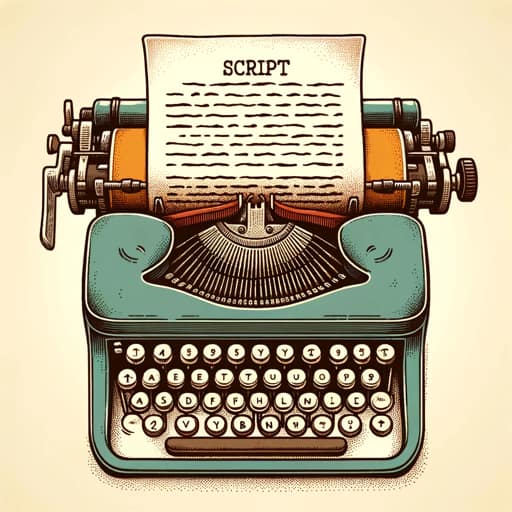Vlog with Low-Code and No-Code platforms
The Revolution of Low-Code and No-Code Platforms
Breaking the Code
Once upon a time, in a land filled with binary forests and algorithmic rivers, software development was a mystical art practiced by a select group of wizards known as programmers. Armed with arcane languages like Python, Java, and C++, they built the digital world byte by byte. But then, a revolution began. The spellbooks (ahem, programming manuals) were no longer the only way to create magic. Enter the heroes of our story: Low-Code and No-Code platforms.
The Dawn of Democratization
Low-Code and No-Code platforms are like the magical rings from Tolkien’s Middle-earth, but instead of ruling them all, they empower everyone. Imagine creating a complex application as easily as playing with Lego blocks. You don’t need to understand the intricacies of every brick; you just need to know how to stack them. These platforms are designed with intuitive drag-and-drop interfaces, allowing even those without a single line of code in their heads to design, build, and deploy applications.
What’s the Difference?
To the untrained eye, Low-Code and No-Code might seem like identical twins. But let’s play detective and uncover their unique identities.
Low-Code Platforms: Think of Low-Code as a hybrid car. It combines the efficiency of automation with the flexibility of manual control. These platforms provide pre-built modules that can be customized with minimal hand-coding. If you’re somewhat familiar with coding, Low-Code gives you the tools to create complex applications quickly while still allowing for deeper customization when needed. Examples include OutSystems, Mendix, and Microsoft PowerApps.
No-Code Platforms: No-Code is the self-driving car of the software world. It’s designed for users who might not know the difference between HTML and CSS. These platforms are entirely visual and require no coding knowledge. Users can drag and drop elements, connect data sources, and set up workflows with simple logic. Examples include Bubble, Adalo, and Wix.
Accelerating Development
Speed is of the essence in today’s digital age. Traditional software development is like cooking a gourmet meal from scratch—rewarding but time-consuming. Low-Code and No-Code platforms are akin to using a meal kit service. All the ingredients are pre-measured, and the instructions are easy to follow, significantly cutting down preparation time.
- Rapid Prototyping: One of the biggest advantages of these platforms is the ability to quickly prototype ideas. Entrepreneurs and business stakeholders can turn concepts into working models in hours or days, rather than weeks or months. This rapid iteration fosters innovation and allows for quick feedback and adjustments.
- Cost-Effective: Lower development times mean reduced costs. Businesses no longer need to invest heavily in specialized developers for every small project. This is particularly beneficial for startups and small businesses operating on tight budgets.
- Reduced Backlog: In many organizations, IT departments are overloaded with requests. Low-Code and No-Code platforms allow other departments to take development into their own hands, reducing the strain on IT and speeding up the overall workflow.
Empowering the Masses
The democratization of software development is perhaps the most profound impact of Low-Code and No-Code platforms. Like Prometheus bringing fire to humanity, these platforms are empowering a broader range of people to bring their ideas to life.
- Business Analysts: No longer confined to spreadsheets, business analysts can now create custom applications to analyze and visualize data more effectively.
- Marketers: Need a landing page or a custom CRM tool? Marketers can whip up applications without waiting for developer availability.
- Educators: Teachers can design interactive learning tools tailored to their curriculum, enhancing the educational experience.
- Healthcare Professionals: Custom patient management systems, tailored to specific needs, can be created without navigating the complexities of traditional software development.
Challenges and Considerations
Of course, every rose has its thorns. While Low-Code and No-Code platforms offer many advantages, they’re not without challenges.
- Scalability: Applications built on these platforms may face scalability issues as they grow. For mission-critical systems, a traditional development approach might still be necessary.
- Security: While platforms provide robust security features, the responsibility of ensuring data protection and compliance with regulations remains with the user.
- Customization Limits: No-Code platforms, in particular, might hit a wall when extremely specific or complex customizations are required.
- Vendor Lock-In: Relying heavily on a single platform can lead to vendor lock-in, making it difficult to switch providers without significant effort.
The Future Beckons
As Low-Code and No-Code platforms continue to evolve, their capabilities and reach are expanding. We can anticipate a future where:
- AI Integration: Platforms will integrate more AI and machine learning capabilities, making applications smarter and more adaptive.
- Increased Collaboration: Enhanced collaboration tools will allow multiple users to work on an application simultaneously, much like Google Docs for app development.
- Broader Acceptance: As success stories multiply, resistance to these platforms will diminish, leading to broader acceptance across industries.
Conclusion
In the grand tapestry of technological evolution, Low-Code and No-Code platforms are vibrant new threads weaving accessibility, speed, and empowerment into the fabric of software development. By democratizing the creation process, they are enabling a broader range of people to contribute to the digital world, transforming ideas into reality with unprecedented ease.
So, whether you’re a seasoned developer looking to speed up mundane tasks or a non-programmer with a bright idea, Low-Code and No-Code platforms are your magic wands in the enchanted forest of software creation. And remember, in this story, everyone gets to be the hero.
Case Study
Let’s illustrate with a case study to see how Low-Code and No-Code platforms can revolutionize the vlogging business.
Revolutionizing Vlogging with Low-Code and No-Code Platforms
The Challenge
Meet Emma, a passionate travel vlogger with a growing following on YouTube and Instagram. Emma’s content is captivating, but managing her vlog, engaging with followers, and tracking her analytics is becoming overwhelming. She dreams of creating a dedicated app to consolidate her content, interact with her audience, and offer exclusive content, but she lacks the coding skills to develop it herself and doesn’t have the budget to hire a full-fledged development team.
The Solution = No-Code to the Rescue
Emma discovers No-Code platforms and decides to use one to build her app. She chooses Bubble, a popular No-Code tool, and embarks on her app development journey.
Step 1: Design the Interface
Using Bubble’s drag-and-drop editor, Emma creates a visually appealing app layout. She adds sections for her travel videos, blog posts, photo gallery, and a forum for her followers to interact.
Step 2: Add Functionality
Next, Emma adds functionality to her app. She uses Bubble’s built-in elements to:
- Embed YouTube Videos: Emma drags the video player widget and configures it to display her latest YouTube videos automatically.
- Create a Blog Section: She sets up a blog where she can post detailed travel experiences. Bubble’s rich text editor makes it easy to format her posts beautifully.
- Photo Gallery: Emma adds an image gallery to showcase her travel photography. She uses a simple file upload feature to update it regularly.
- User Authentication: She implements user authentication so followers can create accounts, comment on blog posts, and participate in the forum.
- Exclusive Content: Emma sets up a section for exclusive content accessible only to premium subscribers. She integrates Stripe for seamless payment processing.
Step 3: Connect Data
Emma uses Bubble’s database features to store and manage data. She creates tables for user profiles, blog posts, comments, and premium content. Setting up relationships between these tables ensures smooth data flow within the app.
Step 4: Test and Deploy
Emma previews her app using Bubble’s testing environment, making sure everything works perfectly. She then deploys the app to Bubble’s hosting service with just a few clicks.
The Outcome
Within a few weeks, Emma’s app is live, offering her followers a one-stop destination for all her content. The app includes:
- Seamless Integration: Videos, blogs, and photos are easily accessible.
- Community Engagement: A forum where followers discuss travel tips and share their experiences.
- Exclusive Content: Premium subscribers get access to behind-the-scenes footage and special travel guides.
The Impact
Increased Engagement: The app significantly boosts follower engagement. Fans appreciate having a dedicated space to interact with Emma and other travel enthusiasts.
Revenue Growth: The premium content section generates additional revenue, helping Emma fund her travels and invest back into her vlogging business.
Brand Building: Having a personalized app strengthens Emma’s brand, making her stand out in the competitive world of travel vlogging.
The Low-Code Advantage
Inspired by her success with the No-Code platform, Emma decides to explore Low-Code tools to add even more advanced features. She uses OutSystems to integrate machine learning capabilities, providing personalized travel recommendations to her followers based on their preferences and past interactions within the app.
Conclusion
Emma’s story illustrates the transformative power of Low-Code and No-Code platforms. By leveraging these tools, she turns her vision into reality without needing extensive coding knowledge or a large budget. Her app not only enhances her followers’ experience but also opens new revenue streams, demonstrating how these platforms can democratize technology and empower individuals to bring their ideas to life.
In the ever-evolving digital landscape, Low-Code and No-Code platforms are proving to be invaluable allies, enabling creators like Emma to innovate and thrive. Whether you’re a vlogger, entrepreneur, or hobbyist, these platforms offer the keys to unlock your creative potential and revolutionize your business.
Best platforms for now
Let’s take a look at some of the best Low-Code and No-Code platforms currently available. Each has its own unique strengths, catering to various needs from simple app creation to more complex enterprise solutions.
Top No-Code Platforms
- Bubble
- Strengths: Comprehensive web application development, extensive plugins, strong community support.
- Use Cases: Social networks, marketplaces, SaaS applications.
- Key Features: Drag-and-drop interface, responsive design, database management, API integrations.
- Adalo
- Strengths: Mobile app development, user-friendly interface.
- Use Cases: Mobile-first applications, prototype and MVP development.
- Key Features: Drag-and-drop editor, built-in components, app publishing for iOS and Android.
- Wix
- Strengths: Website development, easy-to-use templates, e-commerce features.
- Use Cases: Personal websites, blogs, small business sites.
- Key Features: Intuitive website builder, SEO tools, integrated e-commerce solutions.
- Webflow
- Strengths: Advanced web design, high customization options.
- Use Cases: Professional websites, landing pages, marketing sites.
- Key Features: Visual design tools, CMS capabilities, responsive design, custom code integration.
- Airtable
- Strengths: Database management, collaborative tools.
- Use Cases: Project management, team collaboration, lightweight apps.
- Key Features: Spreadsheet-like interface, powerful database functions, integrations with various tools.
Top Low-Code Platforms
- OutSystems
- Strengths: Enterprise-grade applications, scalability.
- Use Cases: Complex business applications, digital transformation projects.
- Key Features: Full-stack development, robust integrations, AI-powered tools, strong security.
- Mendix
- Strengths: Rapid development, flexibility.
- Use Cases: Enterprise applications, customer-facing apps, internal tools.
- Key Features: Collaborative development environment, comprehensive app lifecycle management, extensive templates and widgets.
- Microsoft PowerApps
- Strengths: Integration with Microsoft ecosystem, ease of use.
- Use Cases: Business process automation, internal tools, simple apps.
- Key Features: Pre-built templates, integration with Office 365 and Dynamics 365, data connectors.
- Appian
- Strengths: Business process management, automation.
- Use Cases: Workflow automation, enterprise applications.
- Key Features: Process automation, low-code RPA, case management, AI integration.
- Salesforce Lightning
- Strengths: CRM integration, enterprise-grade solutions.
- Use Cases: Customer relationship management, sales and service applications.
- Key Features: Drag-and-drop development, Salesforce ecosystem integration, customizable components.
Conclusion
The choice of platform largely depends on your specific needs and expertise. For those without any coding background, No-Code platforms like Bubble and Adalo offer excellent starting points. For more advanced users or enterprise solutions, Low-Code platforms like OutSystems and Mendix provide robust tools to create complex, scalable applications.
These platforms are leveling the playing field, allowing anyone with a creative idea to turn it into a functional application with minimal technical barriers. Whether you’re looking to build a simple blog, a mobile app, or an enterprise solution, there’s a platform out there ready to help you bring your vision to life.
Happy vlogging! 👍

Outline for Helping Starting Vloggers with New Technology
Helping starting vloggers navigate new technology can be incredibly rewarding and can set them on a path to success. Here’s a simple outline to guide them:
1. Get Started with Vlogging
- Choose Your Niche:
- Identify your passion and expertise.
- Research and understand your target audience.
- Plan Your Content:
- Create a content calendar.
- Outline video ideas and scripts.
2. Essential Equipment
- Basic Gear:
- Camera (smartphone, DSLR, or mirrorless camera).
- Microphone (lapel mic, shotgun mic, or USB mic).
- Tripod or stabilizer.
- Lighting:
- Softbox lights or ring lights for proper illumination.
- Natural lighting tips for beginners.
- Editing Tools:
- Introduction to basic video editing software (iMovie, Adobe Premiere Rush, or DaVinci Resolve).
- Tips for editing on a smartphone.
Best vlogger cameras on Amazon
Best vlogging tripod on Amazon
best vlogging microphone on amazon
best vlogging editing software on amazon
3. Create High-Quality Content
- Filming Techniques:
- Composition basics (rule of thirds, framing, and angles).
- Tips for smooth and steady shots.
- Sound Quality:
- Importance of clear audio.
- Tips for reducing background noise.
- Editing Basics:
- Cutting and trimming clips.
- Adding music and sound effects.
- Basic transitions and text overlays.
4. Launch Your Vlog
- Set Up a YouTube Channel:
- Step-by-step guide to creating and customizing your channel.
- Tips for writing engaging channel descriptions and tags.
- Create Thumbnails:
- Tools for designing eye-catching thumbnails (Canva, Adobe Spark).
- Tips for effective thumbnail design.
- Optimize for Search:
- Basics of YouTube SEO (keywords, titles, descriptions, and tags).
- Importance of engaging titles and descriptions.
5. Engage with Your Audience
- Build Community:
- Responding to comments and messages.
- Engaging with followers on social media.
- Collaborations:
- Finding and collaborating with other vloggers.
- Benefits of cross-promotion.
- Interactive Content:
- Running Q&A sessions, polls, and live streams.
- Creating content based on viewer suggestions.
6. Grow Your Channel
- Consistency:
- Importance of regular uploads.
- Tips for maintaining a consistent schedule.
- Analytics:
- Using YouTube Analytics to track performance.
- Understanding key metrics (views, watch time, audience retention).
- Monetization:
- Introduction to YouTube Partner Program.
- Exploring other revenue streams (sponsorships, merchandise, Patreon).
7. Expand Your Reach
- Social Media Promotion:
- Sharing your videos on platforms like Instagram, Twitter, and Facebook.
- Using relevant hashtags and engaging captions.
- Create a Website:
- Basics of setting up a personal website or blog.
- Integrating your videos and content.
- Email Marketing:
- Building an email list.
- Creating newsletters to engage with your audience.
8. Leverage Low-Code and No-Code Tools
- Build a Custom App:
- Using No-Code platforms like Adalo or Bubble to create a dedicated app for your vlog.
- Features to include: video library, blog, forum, and exclusive content.
- Create Interactive Content:
- Using tools like Airtable for interactive content management.
- Integrating forms and surveys for audience feedback.
Conclusion
By following this outline, starting vloggers can effectively harness new technology to enhance their content, grow their audience, and build a successful vlogging career. Remember, the key is to stay passionate, keep learning, and engage with your audience consistently.

Happy vlogging!
Would you like to.make your own website
and learn how to build and monetize your online presence?
Then you are at the right place.
Join me in this creative learning journey !