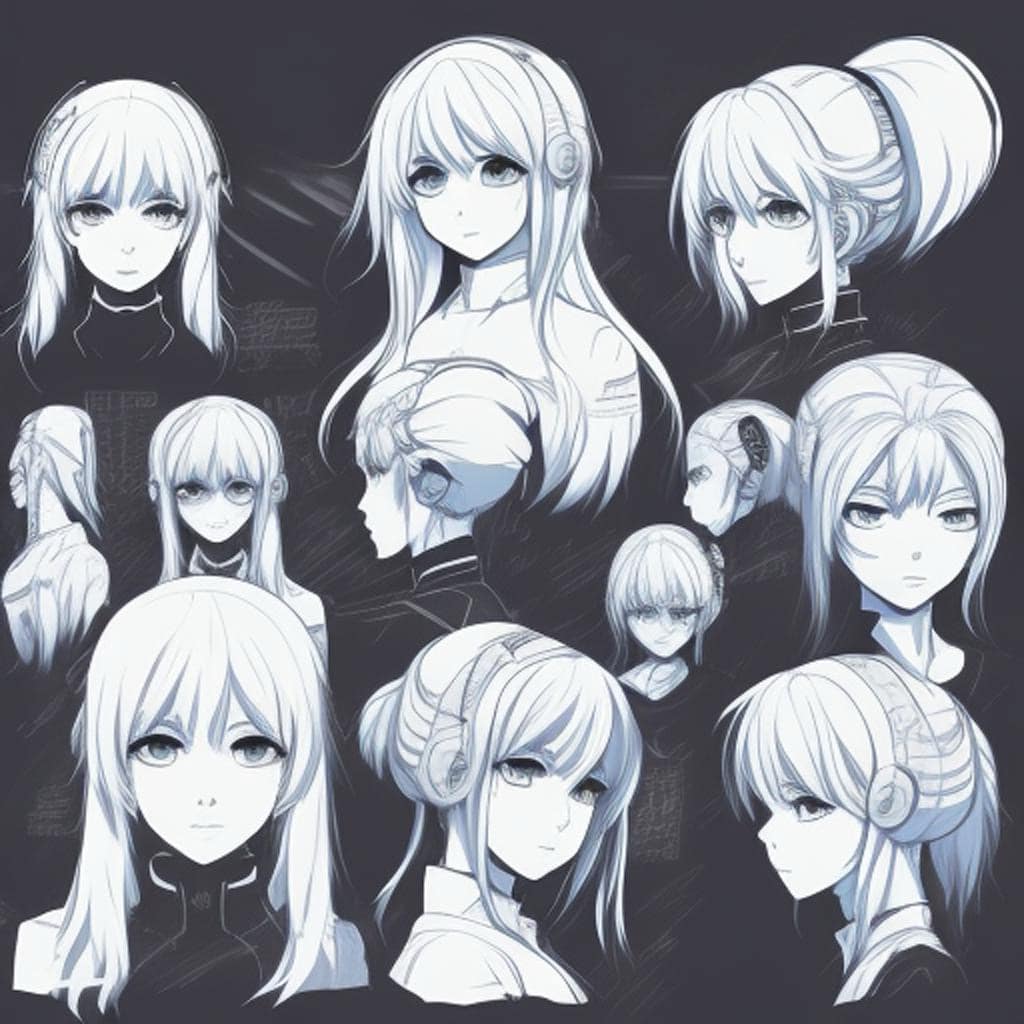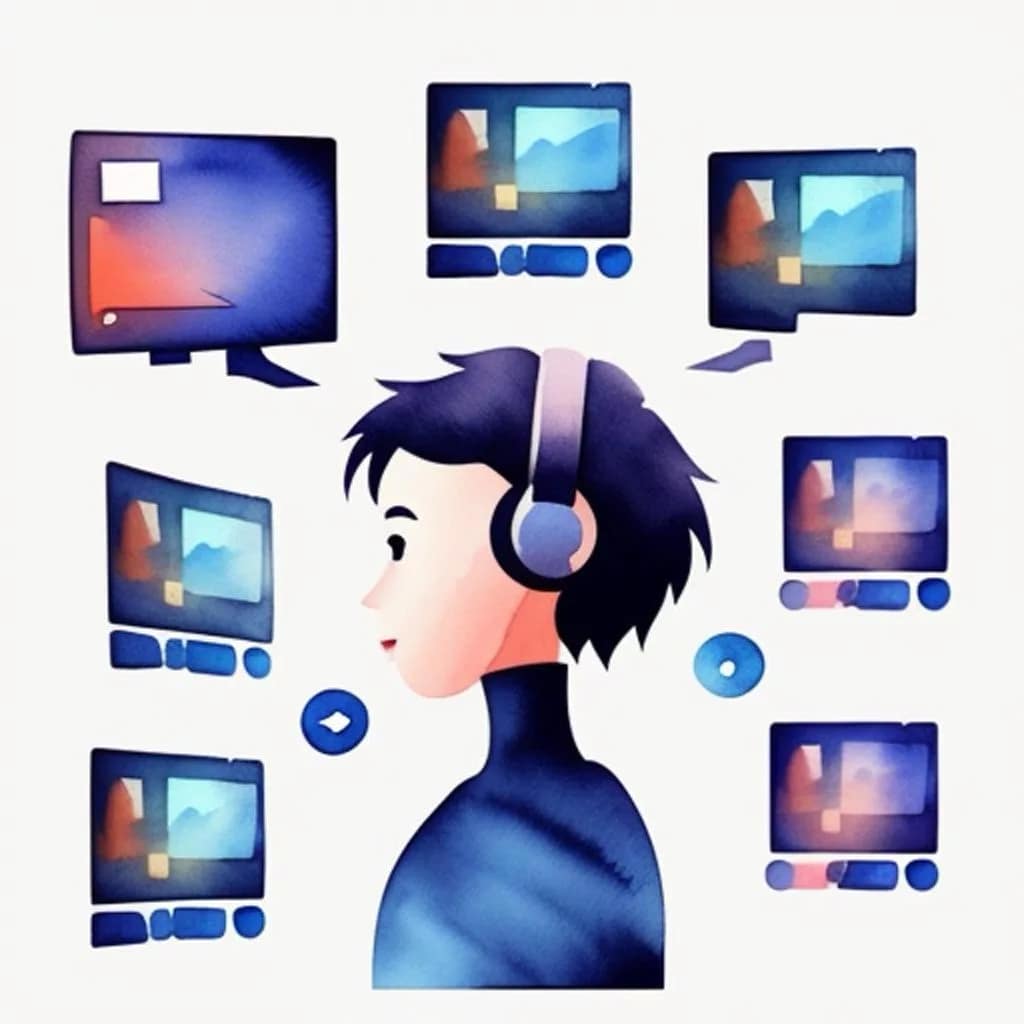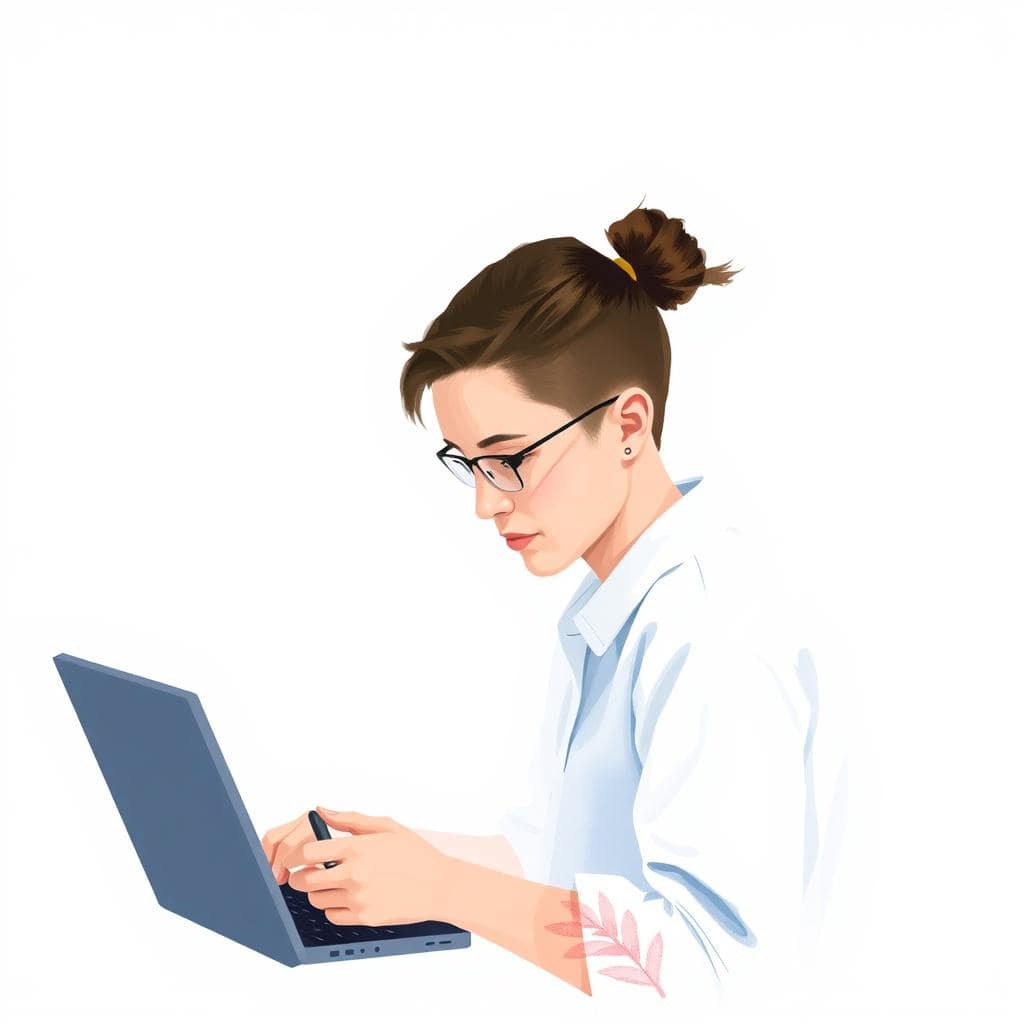
Vlogging Analytics – Track And Analyze Your Performance
Tracking how your vlogs perform isn’t just nerdy number-crunching; it’s practically your creative secret sauce. I remember posting my first real vlog with exactly zero clue if anyone out there cared. The feedback? Mostly awkward silence. If I’d started checking analytics sooner, I would’ve spotted right away where people hit pause or just bailed. Vlogging analytics, for anyone wanting to actually grow on YouTube or TikTok, are super important for turning random uploads into a legit audience.
What Is Vlogging Analytics & Why Bother?
Whenever you hear someone talking about vlogging analytics, they mean all those stats behind your videos: views, likes, comments, retention, and yes, even the awkward drop-off rates where your viewers bail halfway through. Platforms like YouTube and TikTok basically hide a gold mine of insights in their dashboards. Analytics unpack the numbers so you can spot what’s working, what’s just okay, and what absolutely needs to change.
Back when I started, I kept thinking more views meant I was crushing it. But then I found most people only watched the first 30 seconds. The lesson here is that if you want to keep making vlogs people actually finish, analytics point out the hottest (or floppiest) moments. This helps you steer future videos in a smarter direction.
Break Down Key Vlogging Metrics
If you’ve poked around YouTube Studio or TikTok Analytics, you know there’s a ton of numbers thrown at you. I like to focus on the basics before getting lost in advanced charts. Here are a few metrics that matter most, plus what each one tells you:
- Views: Every time someone loads your vlog, it counts as a view. High view numbers look impressive but don’t show if anyone stayed or cared.
- Watch Time: This counts the total minutes people actually spend watching. The longer, the better. If your view count is high but watch time is low, people aren’t sticking around.
- Audience Retention: Visual graphs show where folks kept watching or dropped off. When there’s a sudden dip, that’s probably when viewers lost interest. Maybe it’s the intro, a rambling story, or a clunky sponsor plug. I once lost almost everyone when I went off on a wild side rant about pizza toppings in the middle of a travel vlog; lesson learned.
- Engagement (Likes, Comments, Shares): When people interact, they’re vibing with your content. Responding to comments seriously helps grow connections and invites even more feedback.
- Subscribers Gained or Lost: This one tracks if your vlogs are stealing hearts or sending folks running for the unsubscribe button. Major spikes or drops often link back to specific videos or topics.
Beyond those basics, if you want to really get into the nitty gritty, look at Real-Time Analytics to check how a video is doing as soon as you post it. That’s how you can catch viral moments early and jump on follow-up ideas before the hype fades.
How To Access Your Analytics Like a Pro
YouTube and TikTok both make it super easy to dig into your stats, though the layouts are a little different. On YouTube, my go-to is YouTube Studio—just hit the “Analytics” tab and you’ll see sections like Overview (views, watch time, subs) and deeper stuff like Reach and Engagement. TikTok Analytics is tucked away under your account profile if you’ve switched to a Creator account.
Some practical steps for checking your data:
- Open your platform dashboard (YouTube Studio, TikTok Analytics, etc.)
- Click into Analytics and set the time frame (last week, 28 days, custom, whatever helps you spot trends)
- Scroll through the key sections and tap graphs for video-by-video breakdowns
- Compare recent vlogs side by side to spot patterns (longer videos doing well? More interaction after cliffhanger endings?)
For anyone who likes visuals, both platforms use graphs and heatmaps so you can quickly see highs, lows, and those “uh-oh” moments.
If you want to step up your analysis, most dashboards allow exporting data to a spreadsheet. This way, you can create custom charts or compare large sets of videos in detail, which is super useful when you’re planning a new series or trying to figure out what video style resonates most over time.
What Makes Analytics Super Useful for Vloggers
Once you know how to spot patterns, analytics get pretty addictive. Some of my aha moments looked like this:
- I realized my Day in the Life vlogs always had higher retention than React style videos. Clearly, my audience liked story style content.
- My most-watched section was always around food shots, so now I throw in a foodie moment nearly every vlog.
- A thumbnail with my dog made a video pop off with extra shares, so I started including quirky personal touches more often.
When you act on these numbers, it’s like a built-in cheat sheet for your next video. You can test out new ideas for intros, themes, or editing styles, then quickly see what actually lands. If the analytics show viewers drop off during certain segments, trim them—or switch things up in future edits.
Common Pitfalls When Digging Into Your Vlog Data
Analytics are cool, but they’re only helpful if you know how to read them. Here’s where I messed up early:
- Getting obsessed over a single viral video: If one vlog randomly blows up, it doesn’t mean everything after should copy it. Sometimes it’s just the algorithm doing its thing, so don’t get stuck trying to repeat flukes.
- Ignoring negative feedback: Plummeting retention or snarky comments sting, but they’re also where the best ideas for fixing your content come from.
- Relying on every stat all the time: It’s tempting to tweak everything with each upload, but that can make your channel feel all over the place. Find what consistently works, then build from there.
Views vs. Watch Time
It’s easy to chase big view numbers and call it a win, but long-term, watch time absolutely beats just views. When most of your audience watches to the end, platforms start recommending your channel more. I used to make three-minute vlogs for easy views, but once I tried longer, punchier edits, my minute-averages spiked. You want sustained attention—not just fleeting curiosity.
Comparing Titles and Thumbnails
Thumbnail and title changes made a bigger difference than I expected. The wildest example was when I swapped out a boring title for something weirdly specific (“I Survived a Blimp Ride With No Snacks”) and doubled my click-through rate. Testing stuff like this is easy with analytics; some platforms even let you A/B test thumbnails on the fly.
If you’re stuck for ideas, tracking which keywords or thumbnail styles pop off for others in your niche is a solid move. Mimic what works, add your own twist, and use analytics to see whether those changes pull in extra eyeballs.
Cool Tools, Beyond YouTube & TikTok Analytics
The built-in analytics are pretty solid, but if you want to nerd out even harder, there are free and paid tools to dial things up. Here are a few I’ve checked out:
- TubeBuddy: Gives extra breakdowns for YouTube—things like best posting times, SEO tags, and even competitor tracking. Worth it if you’re getting serious.
- vidIQ: Another YouTube addon, this one helps spot hot keywords and trending topics that match your channel style. Useful for planning vlogs that’ll ride the wave of what’s popular.
- Social Blade: Tracks growth way back over months or years and lets you size up your channel against others in your niche.
- Google Trends: Fun for seeing if a vlog idea is about to pop (or flop). Plug in a few keywords and see if people are even searching about them at all.
None of these tools are magic, but mixing their insights together can seriously take up how you plan content and schedule uploads. The more you play around with these, the easier it gets to spot winning trends before they become obvious to everyone else.
How To Actually Use What You Learn
No point staring at pretty graphs if you don’t actually try something new. Here’s how I like to put analytics to work:
- Notice which topics or formats keep your retention high, then plan more vlogs like those.
- If there’s a drop-off right after your intro, trim the rambling and jump into the action quicker. The numbers don’t lie—fast intros win viewers.
- Spot the best times your audience is actually online, and schedule future uploads for those time slots.
- Test editing tricks—music, transitions, even goofy overlays—if your engagement stalls, and see what keeps people hooked.
Don’t stress about flopping a video every now and then. I still make vlogs that tank, but testing out something new because of analytics makes it way more likely that next time, I’ll hit the sweet spot. Keep experimenting, track what works, and come back to your analytics with every new post.
Another tip: Collaborating with other creators, based on analytics, can expose you to entirely new audiences. Look for creators whose viewers interact similarly with content to yours—that’s how you grow while still serving your core fans.
Real-World Examples From My Own Channel
One of my favorite analytics discoveries was realizing my viewers dropped off just before my usual moviestyle outro. I started ending on a high note for a while, teasing a behindthescenes fail, and retention scores climbed fast. Another time, a Q&A vlog where I answered subscriber questions totally flopped, so I invited a fellow vlogger for my next round; engagement nearly doubled because viewers liked the extra banter.
Even goofy things count. Knocking over a tripod on camera (unintentionally) got an uptick in rewind views. Now I lean into unexpected moments and keep them in the edit instead of cutting them out.
I’ve even found that small things, like tweaking color grading or adding more personal stories, can drive up engagement if analytics hint that viewers enjoy those changes. Don’t be afraid to experiment, and use analytics to guide your creative instincts.
Frequently Asked Questions About Vlog Analytics
Question: How soon should I check analytics after posting?
Answer: I usually peek after 24 hours to catch the first wave, then keep checking back over a week to spot more trends. Some vlogs take a bit to find their crowd.
Question: Is it worth paying for analytics tools?
Answer: If you’re posting casually, stick with the free stats. If you’re trying to build a channel or even turn vlogging into a side gig, those extra features can be pretty handy.
Question: Should I change my content every time numbers drop?
Answer: Not every dip means you need to totally switch things up. Analytics are more about spotting patterns over several posts, not just following a single spike or dip. Watch for repeated trends and adjust thoughtfully.
Final Thoughts
Getting into vlogging analytics turns uploads from wild guesses into a strategy you can actually track. Every time I post a video, I learn a little more about what keeps viewers coming back. The more I use my analytics, the better my vlogs and channel get. Make it a routine, experiment with what the numbers tell you, and before long those graphs will start looking a lot more friendly—and even kinda fun.
Bottom line: don’t be afraid of the data. Keep poking around your analytics and use what you find to keep growing your channel, one smart upload at a time.