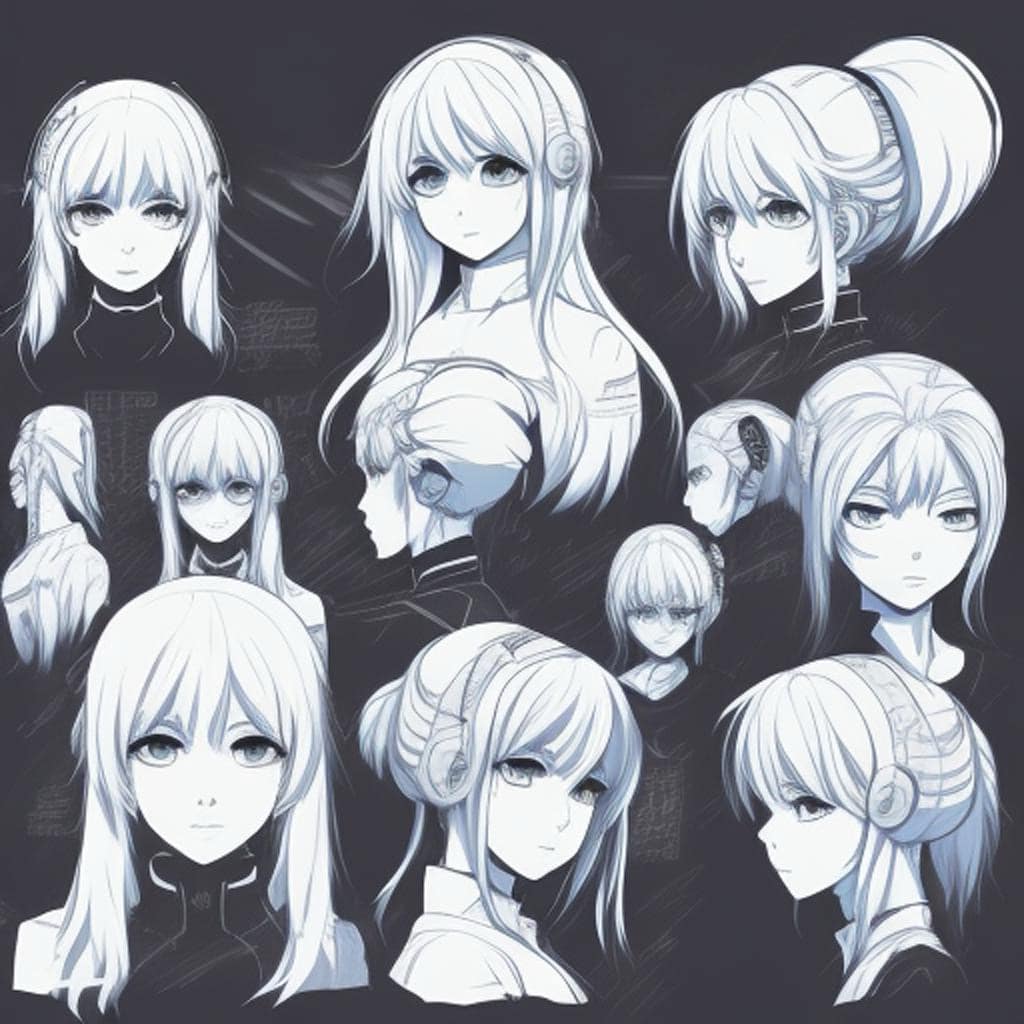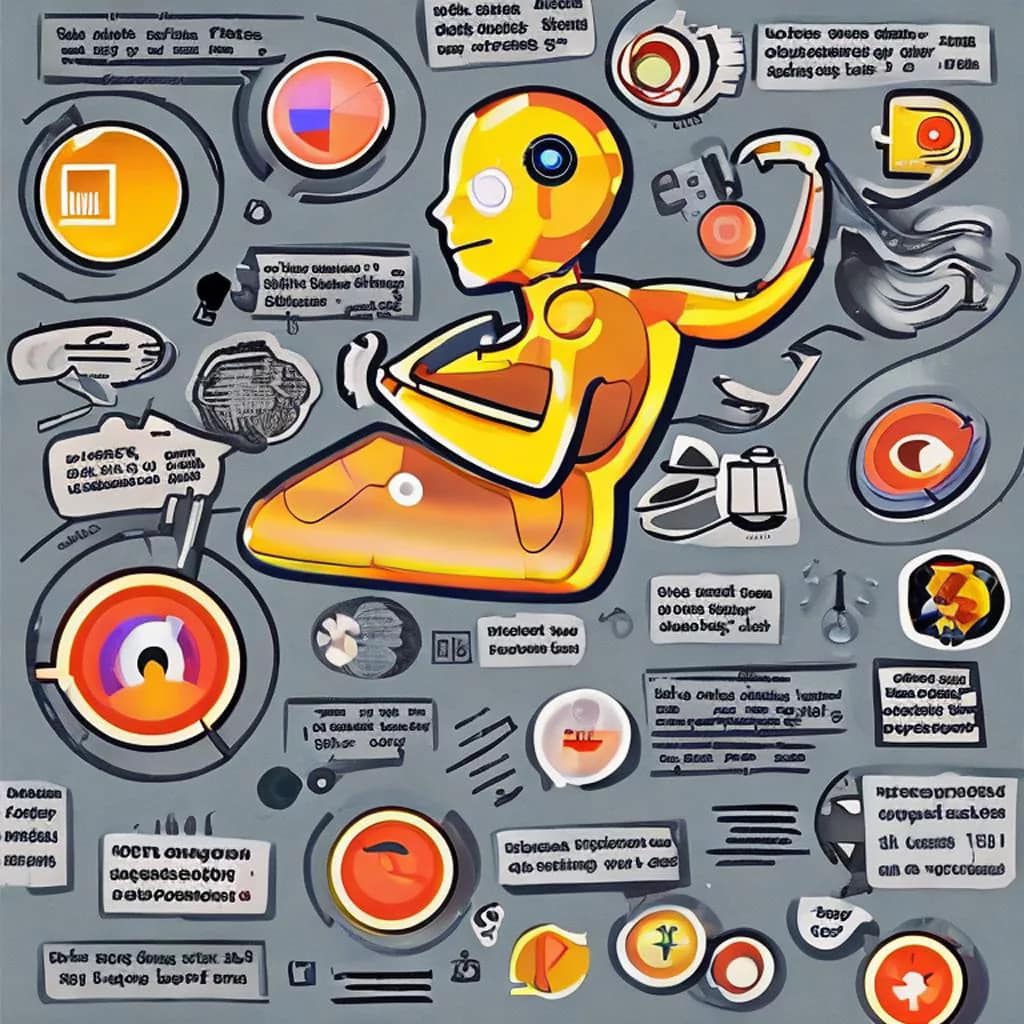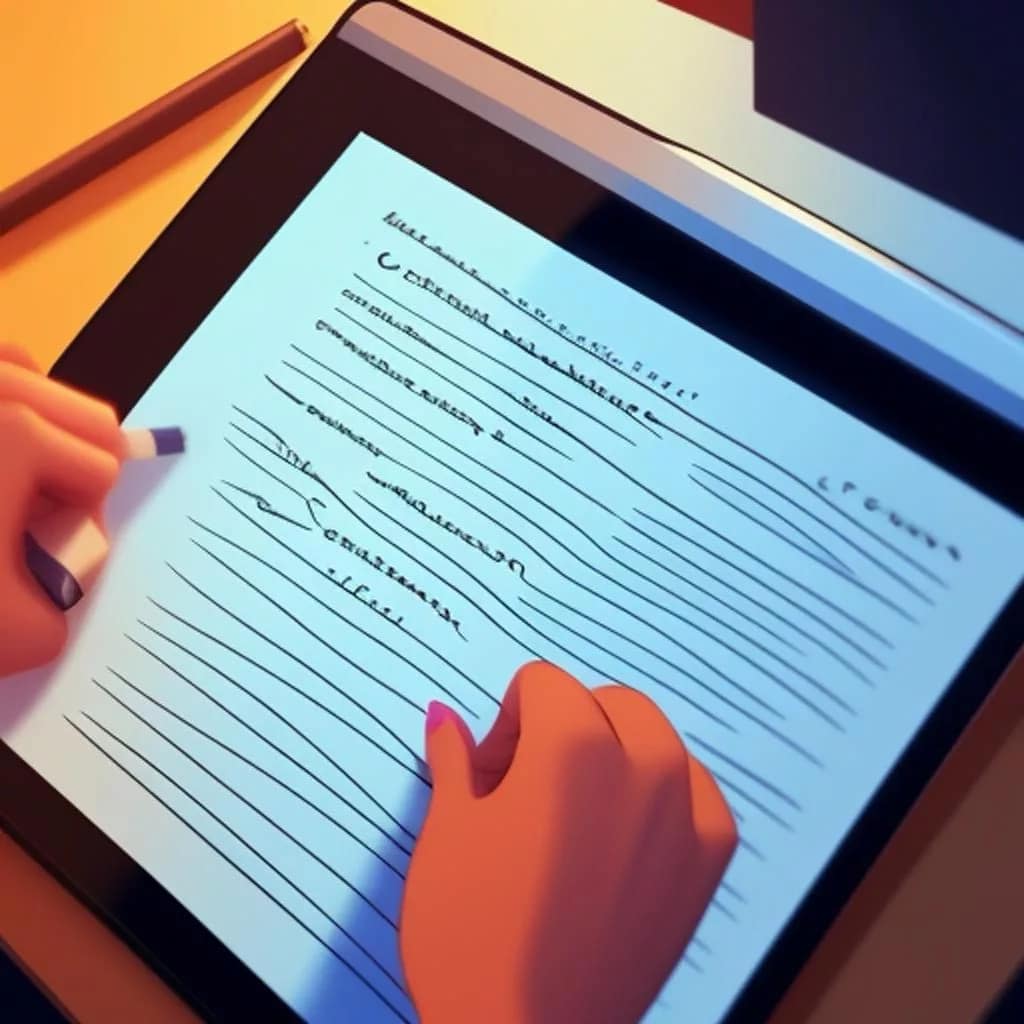Editing Techniques For Vlogs
I’m going to kick things off with a bird’s-eye view of vlog editing. This isn’t just about chopping and changing clips – it’s a craft that turns raw footage into a story that resonates with people. Imagine you’re a painter, but instead of a brush, you’ve got a timeline full of clips, sounds, and effects at your fingertips. That’s vlog editing for you.
You’re going to find out about the blend of creativity and skill required to capture an audience’s attention, why editing is critical not just for aesthetics but for narrative, and how it shapes the audience’s experience. Think of the last vlog that held you spellbound. I bet a good part of that magic came from behind-the-scenes editing wizardry.
Now, whether you’re a beginner eager to dive into the world of content creation, or an experienced vlogger looking to enhance your videos, this guide is here to help you with a range of tools and techniques tailored to every skill level. And believe me, there’s a lot of opportunity in this field to express yourself and connect with others.
That’s the backdrop of where we’re heading. Next, I’m going to introduce you to the essential toolbox for vlog newcomers, to get you started on the right foot with tools that won’t break the bank and are easy as pie to use. So, gear up – your vlogging journey is about to get a whole lot smoother.

Essential Toolbox for Vlog Newcomers
So you’re venturing into the vlogging world and you’ve hit your first big question: Where do I even start with editing? Don’t worry too much about diving into complex software right out of the gate. There’s a myriad of affordable and intuitive editing tools that have just what you need to get those vlogs from your camera roll to the world. Let’s kick things off with some user-friendly options.
First up, let’s talk cutting. It’s the backbone of editing, removing the fluff and keeping what counts. Transitions come next. These are the bridges between your scenes; they’re simple to add but vital to flow. And then there’s simple effects, like speeding up or slowing down footage, which can add that extra punch to your content. Most beginner software will help you master these basics with ease.
You’ve likely seen vlogs with catchy tunes and bold titles. Adding music and text overlays might seem trivial, but they’re essential to keeping your audience hooked. Just choose something that resonates with you, keeping in mind copyright laws with music. Text needs to be readable and not overpower your visuals. Balance here is key.
Finally, don’t overlook the treasure trove of online tutorials and community forums dedicated to vlog editing. These resources are not just helpful, they’re often free. It’s an avenue worth exploring to learn and connect with other creators who are also honing their craft.
As your confidence grows with these starter tools, you’ll naturally want to add more sophistication to your edits. That’s going to include color grading and sound design, which is precisely what we’re diving into next. These are the kinds of skills that can give your vlogs a more professional sheen and make your storytelling pop.

Advancing Your Editing Skills
From Amateur to Pro!
You’re ready to step up your game in the vlog editing world. Moving from basic cuts to something more dynamic means delving into the narrative power of your edits. I’m going to show you how to turn good content into great storytelling.
Color correction isn’t just a technical skill; it’s an art form that brings your footage to life. The right shade can evoke emotions or highlight a key moment. I’ll guide you on the essentials of color correction and grading to enhance the visual appeal of your vlogs.
Now, let’s talk about sound. The soundtrack to your vlog isn’t just background noise – it’s a critical component of storytelling. You’ll see how strategic sound design can turn a viewer into a loyal fan. I’m here to help you understand the role of sound in creating an immersive experience.
Developing an editing style might seem daunting, but it’s crucial for branding. Your personal touch should shine through every cut. That’s going to include crafting a unique look and feel for your vlogs, which I believe will help you stand out in the crowded world of content creation.
As we advance, you’ll start to recognize the signs of an accomplished editor. But remember, these skills are a means to tell your story more effectively, not just to showcase flashy techniques. Always keep your narrative in focus as we explore these new tools.

Expert-Level Editing Mastery
Now, if you’re here, you’re likely aiming for that top-tier vlog content that sets the standards and captivates audiences. Expert-level editing is what separates the weekend hobbyist from a full-blown influencer or content creator. It involves a deep dive into premium editing software that offers expansive features and control.
The use of advanced visual effects is a game changer. You can transform simple footage into a cinematic experience. It’s not just about adding flashy transitions, but understanding the principles of visual storytelling. You’ll want to learn about motion tracking, compositing, and the use of green screens to elevate your vlog’s visual narrative.
In expert hands, sound does more than complement; it elevates. Sound mixing and mastering is an art that requires a keen ear and patience. Layers of audio—music, dialogue, and ambient sounds—should be woven together to create an immersive experience. A well-designed soundscape can keep a viewer hooked even with their eyes closed.
Balancing these advanced techniques without overcomplicating your content is the key. This balance ensures your vlog remains accessible and enjoyable without sacrificing the professional gloss that expert editing can bring. Practice is essential, as is feedback from peers who can help refine your edits and technique.

Tech Talk
Hardware Essentials for Smooth Editing
When diving into vlog editing, it’s not just the software that counts \’\’\’ your hardware lays the foundation for your editing prowess. I’m going to walk you through the essential hardware you need to ensure your editing process is as smooth as butter.
First up, let’s talk about computers. If you want to avoid frustration, you’re going to aim for a powerful processor, ample RAM, and a robust graphics card. Why? These are key to handling large video files and running sophisticated editing programs without hiccups. Also, the speed of your SSD can make or break your editing flow, so choose one with stellar read-write speeds.
Viewing your work accurately is crucial, so investing in a good monitor is a smart move. Look for something with high resolution and true-to-life color representation. This will help in ensuring that what you see is what your audience gets.
Now about storage – don’t underestimate it. High-definition video files munch up disk space for breakfast. External hard drives, or even better, RAID systems, can be lifesavers. Not only do they provide extra room, but they also add a layer of protection for your precious work.
Finally, let’s not forget about peripherals. A good mouse and keyboard go a long way in improving your editing efficiency. And for those finer edits? A graphics tablet can give you the precision your creativity deserves. Sometimes it’s the little things that can really amp up your editing game.

Workflow Wisdom
Time-Saving Tips and Tricks
I’m going to let you in on some trade secrets that can shave hours off your editing process. You might not think much of file organization, but it’s a game-changer. By sorting your footage into well-named folders, you’ll avoid the dreaded hunt for clips and images when you’re deep in the editing zone.
You’re going to find out about keyboard shortcuts next. They may take a bit of memorizing, but once they become second nature, you’ll zip through your editing tasks. Many programs allow you to create custom presets too, tailored to your most frequent tasks. This isn’t just about saving seconds—it’s about maintaining your creative flow.
If you’ve ever faced the frustration of editing lag with high-resolution footage, proxy editing is your savior. By using lower-resolution copies for editing and then swapping them out for the high-res files during the final render, you maintain performance without sacrificing quality.
I’m here to help you develop a disciplined editing routine. Regular breaks, defined editing hours, and structured milestones can boost your efficiency significantly. Don’t worry too much about sticking rigidly to a schedule, but having a clear roadmap can prevent burnout and keep you motivated.

Making the Cut
Storytelling through Editing
I’m going to let you in on a secret: great storytelling is at the heart of compelling vlogs. It’s this narrative power that keeps your viewers coming back for more. Let me walk you through some of the essential storytelling techniques that will turn your raw footage into a captivating story.
Choosing the right take is your first line of storytelling. Each clip in your vlog should serve a purpose, contributing either information, emotion, or entertainment. If it doesn’t add value, it might be time to make a tough choice and cut it.
Now let’s talk about pace and rhythm. They’re the pulse of your vlog, governing the viewer’s excitement and engagement. Quicken the pace to build energy, or slow it down to emphasize a point. It’s all about timing, and when done right, you can keep viewers hooked from start to finish.
Jump cuts can add a dynamic, modern feel to your vlog. A well-placed jump cut can show the passage of time or swiftly transition between thoughts without losing momentum. Match cuts are a bit smoother and can carry the viewers’ attention through a story seamlessly. And don’t overlook J cuts – where the audio leads the video, often used to introduce a new scene or topic before the visuals catch up.
It’s essential to pay attention to the narrative arc. Even in vlogs, you’re guiding your viewers through a beginning, middle, and an end. The introduction should hook your audience, the middle provides the meat of your content, and your conclusion wraps it all up while encouraging viewers to engage further.
Remember, your first attempt doesn’t need to be your last. Editing is about refinement. You can always tweak the pacing, sharpen your cuts, and adjust your narrative arc based on feedback and your evolving style.

The Essentials of Color and Sound in Vlogging
You’re going to find out about the crucial role color and sound play in your vlogs. Now, it’s not just a matter of choosing hues and tunes you like; it’s about using these elements to set the right mood and support your message. Whether you’re sharing travel adventures or daily routines, color and sound can either make or break the viewer experience.
Let’s start with color theory. It’s a set of guidelines for mixing colors to achieve a desired effect. You’ll want to select a palette that resonates with you and your content. Perhaps you’re aiming for a warm, inviting atmosphere or a cool, laid-back vibe. The colors you pick will guide your audience’s emotions, subtly enhancing the storytelling.
Next, we address sound. A recognizable intro tune or recurring background music can establish your vlog’s audial identity. This helps in building a connection with your audience—they’ll start to recognize your content from just a few seconds of audio. However, it isn’t all about music; the nuances of sound effects can add depth and realism to your vlogs.
For those venturing into advanced techniques, we’re talking about layering ambient sounds, using sound pans for movement, and even adjusting dialogue clarity. It’s these details that often distinguish an amateur vlog from a professional production.
As we glide from color and sound to our final section, remember that staying abreast of latest trends and updates is essential. You want to continuously refine your editing skills so your vlogs not only look and sound great but also resonate with your audience’s evolving preferences.

Stay Current
Keep Up with Vlog Editing Trends
Remember that vlogging, much like any other digital medium, is in a state of constant evolution. As technology advances and viewing habits change, so must your editing techniques to remain relevant and engaging to your audience.
Don’t worry too much about chasing every new trend; instead, focus on those that align with your vlog’s vision and enhance your storytelling. After all, your content should be true to you and what you’re passionate about. Choose something that resonates with you, and that will likely resonate with your audience too.
Use feedback and analytics not as a set of rigid rules, but as a compass to guide your creative decisions. Which edits are people responding to? What do they seem to enjoy less? This insight is invaluable, and you can always adjust your approach down the road.
I really hope that you’ve found this guide helpful as you navigate the ever-changing landscape of vlog editing. From selecting the right tools to mastering the art of storytelling through your edits, each step you take is an investment in your craft.
There’s a lot of opportunity in vlog editing, whether you’re just starting out or you’re already a seasoned pro. Keep learning, experimenting, and expanding your skill set. You’ll find that with each video, you’ll get a little bit faster, your edits will become more intuitive, and your content will be all the better for it.
So, here’s to your vlogging journey – full of creativity, learning, and endless possibilities. And remember, your first attempt doesn’t need to be your last; the key is to start, learn, and keep improving.